- Home
- Frequently Asked Questions for the application of exam, Japanese class
Information
2023/02/20
Frequently Asked Questions for the application of exam, Japanese class
We have summarized frequently asked questions about the application of exam, Japanese class.
- I've not received the completion mail to my mailbox or app.
- Exam
- Japanese class
- Please check your completion message for application on your "Applicant's Page". You cannot receive the mail for it.
Click here to login to Applicant's Page
- How can I upgrade the smartphone app?
- Exam
- Japanese class
Please select one of two ways below to try. It depends on the current version of your smartphone.
- 1. When "Version Update notice" was displayed.
- 2. When "Your app version is older. Please do...." was displayed.
If you do not see "Update" on the JAC ExamForm screen in the App Store or Google Play Store, please try the following.
1. When "Version Update notice" was displayed.Tap "Update Now" to update.If "JAC ExamForm" version is 1.0.1 or later, when you start the app, "Version Update notice" is displayed.
When it's displayed, tap "Update Now" on the screen. After you move to App Store or Google Play, tap "update" of "JAC ExamForm" app in the store to update your app.
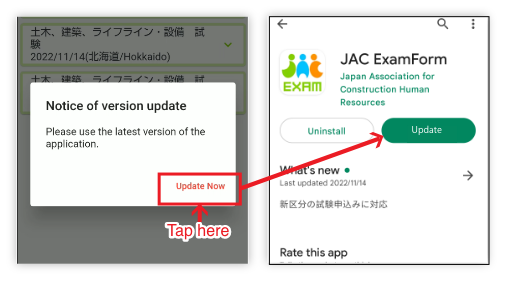
Screen of Google Play 2. When "Your app version is older. Please do...." was displayed.Access "JAC ExamForm" in App Store or Google Play by yourself to update.If "JAC ExamForm" version is 1.0.1 or later, when you start the app, "Your app version is older. Please do...." is displayed. Access to the App Store or Google Play with QR codes or links below to update your app.
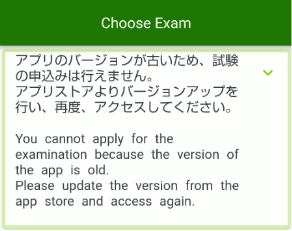
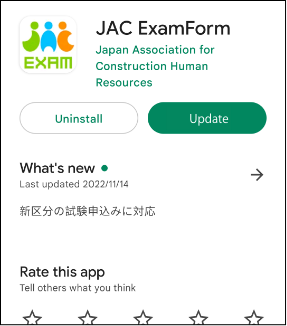
Screen of Google Play
- Can I apply for the event, if I don't have my residence card?
- Exam
If you don't have your residence card, you can use your passport to apply for the exam. Please follow the procedure below to apply.
1. Display "Passport number and photo" screen.Prepare your passport.
Move to "Enter your identification information". Tap "here" of "Click here, if you don't have your residence card" below "Take a photo of your residence card".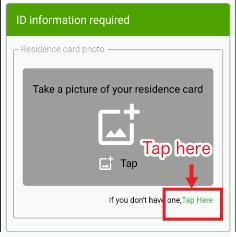 2. Take photos of your passport.
2. Take photos of your passport.You will take three photos of your passport as A, B and C below. Each photo needs to include the hole letters of the passport number to prove that each page is in the same passport. If your passport doesn't have the hole letters, take a photo of C.
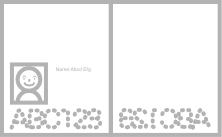
A. A photo of the entire person's column page of your passport. 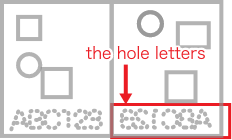
B. A photo of the entire period of stay renewal permission sticker page of your passport. 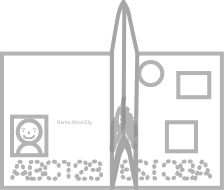
C. A photo showing that (a) and (b) are the same.
(Take a photo of the entire passport so that the person's column and the page of the period of stay renewal permission sticker are in one picture.)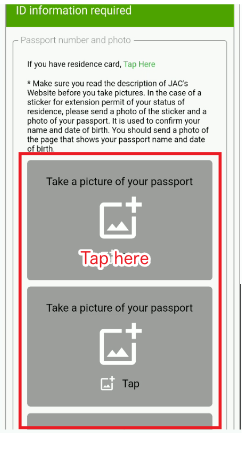
- Good photos(Photos that fit all conditions as below)
- Photos that clearly show the text.
- A photo that shows that the person's column and the period of stay renewal permission sticker were taken with the same passport.
- Bad photos(Photos that fit any conditions as below)
- Photos that are shining on the face and cannot be identified.
- A photo that does not show that the person's column and the period of stay renewal permission sticker are from the same passport.
3. Enter your passport number.Enter your "Passport number" below "Take a photo of your passport".
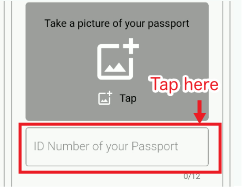 ④ Take a photo of your face and enter other information.
④ Take a photo of your face and enter other information.Enter your "Passport number" below "Take a photo of your passport".
Follow the procedure "3-5. Take a photo of your face" of exam application Step3 to take the photo and enter your information. ※If you apply with your passport, enter the following items.
1. Birth dateSelect your birth date from the calendar.
2. GenderSelect one.
3. NationalitySelect your nationality from the pull-down menu.
4. Country of residenceSelect your country of residence from the pull-down menu.
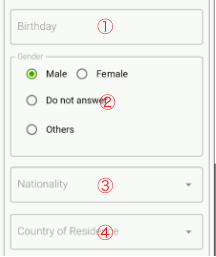
- Can I take Japanese class, if I don't have my residence card?
- Japanese class
- Only those who have residence cards and apply to both of the following conditions can apply for Japanese class.
No others can take it.
- Specified Skilled (i) worker
- You company pays acceptance fee for you
- I cannot open my admission ticket PDF file.
- Exam
- If you cannot open your admission ticket PDF file, please refer to "「[保存版]マイページのPDF(受験票など)の開き方(iPhone/Android)」".
- I'm 16. Can I take the exam?
- Exam
- If you will be 17 on the exam date, you can take the exam.




