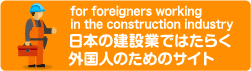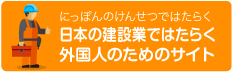- やさしい日本語
- ひらがなをつける
- Language
We provide multilingual content through machine translation. Translation accuracy is not 100%. About the multilingualization of the JAC website
- About JAC
- JAC Membership Information
- Specified Skilled Worker Acceptance
- Specified Skilled Worker Overview of the system
- 10 Mandatory Assistance for Foreigners
- Online individual consultation
- Seminar on Coexistence with Foreign Nationals
- Leading examples of host companies
- Case studies collection "Visionista"
- Foreigner's Voice
- Foreign Resident Acceptance Manual / Q&A
- Useful column "JAC Magazine"
- Acceptance support services
- Specified Skills Acceptance Support Service
- Skills improvement support
- Online Special Education
- Skill training
- Japanese Language Course
- Education and Training Support
- Subsidy system for obtaining qualifications
- Support for creating a comfortable workplace
- Temporary Return Support
- CCUS charge support
- Support system for promoting the accumulation of employment history
- Post-acceptance training
- Compensation system for Specified Skilled Worker (i)
- Daily life support
- Medical interpretation support
- Support for daily life problems
- freeJob matching
- The Specified Skills Evaluation Exam
- Home
- Construction sector Specified Skills evaluation test information and application
- Steps from applying for the exam to receiving the pass certificate
Steps from applying for the exam to receiving the pass certificate
Applications are now being accepted! [For those taking the exam after December 2025]
Starting with the December exam, you can apply for the exam on the Prometric website and take it at a Prometric test center. Please see the notice below for details.
[Notice] Changes to the test administration method in JapanThe Specified Skills Evaluation Exam Flow from application to receipt of the pass certificate (from December 2025)

The exam is taken at a Prometric testing center
From application to confirmation of results on the Prometric website, The Specified Skills Evaluation Exam is carried out. For dates, venues, and other details, please visit the Prometric website.
The Specified Skills (i) Evaluation Exam Details and Application The Specified Skills (ii) Evaluation Exam Details and ApplicationTo apply for a certificate of passing, please use the "JAC Members" app.
Once you have passed the exam, please install the "JAC Members" app on your smartphone. If you have already installed it, please do not delete it.
- Please check the App Store or Google Play to see if your device's OS version is compatible.
- My Page accounts cannot be used with "JAC Members." Please register a new account.



Follow the steps below to apply for the exam and receive your certificate.
*The score report is not a certificate of passing the exam.
Notification of Exam Results through November 2025, the pass certificate
For exams applied for through the smartphone app "JAC Members," the results and certificates of passing will be sent directly to the test taker via "JAC Members."
Log in to the app and check your messages.
 JAC Members App Manual
JAC Members App Manual
Introducing the JAC Members appReceive
your exam results and certificates of passing using the "JAC Members" appWhat
should I do if I don't know where the files I downloaded using the JAC Members app are saved?
 I can't open the PDF
I can't open the PDF
If you cannot open the PDF file of the exam certificate that you downloaded to your smartphone, please see below.
When you can't open a downloaded PDF
日本国内で2024年12月以前開催の試験を受験した方は、JACのマイページのID(メールアドレス)を使用して、JAC試験事務局()までお問い合わせください。
To check the messages on your JAC My Page, please see the link below.
Check your exam results and certificate on "My Page"
Q&A Frequently Asked Questions
We have compiled the information we have received about the process from applying for the exam to receiving the pass certificate in the "Manual for Accepting Foreign Nationals."
Below are some of the most frequently asked questions. (Click to go to the "Manual for Accepting Foreign Nationals")
For other questions and answers, please refer to the Foreigner Acceptance Manual. We summarize the contents of inquiries about Specified Skilled Worker acceptance in the construction field in the "Foreigner Acceptance Manual". 
- 0120-220353Weekdays: 9:00-17:30 Saturdays, Sundays, and holidays: Closed
- Q&A
- Contact Us