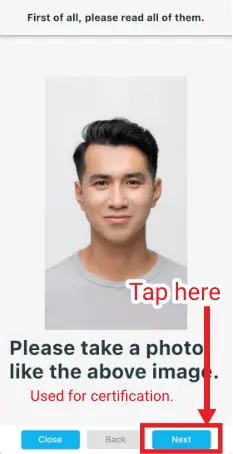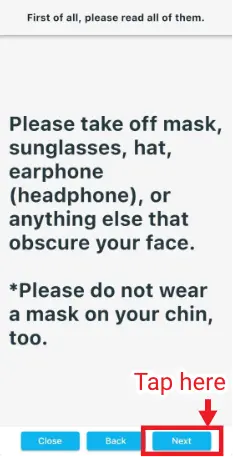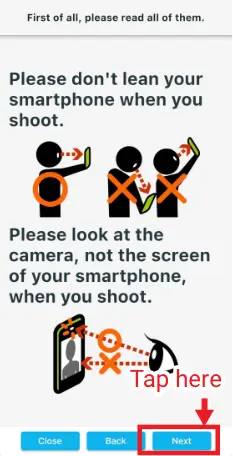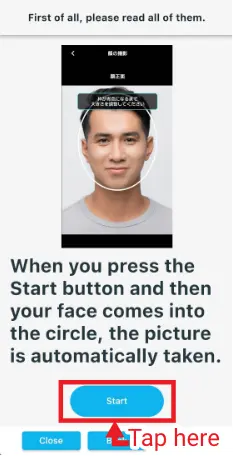- Home
- Change the account information (JAC Members)
Manual
2024/03/26
Change the account information (JAC Members)
Once you registered your account, if your information is changed due to your residence card acquisition or change, please update your account information.
Flow to change the account information
If you want to change your account information on "JAC Members" app, please follow the below flow.
Step1.
Display the "Apply for changing the account information" screen
1-1. Display the menu list
Tap the menu icon.
A menu list will appear.


1-2. Display the "Account Information" screen
Tap [Account Information] in the menu.
The "Account Information" screen will open.


1-3. Display the "Apply for changing the account information" screen
Tap [Change your Status of Residence.].
The "Apply for changing the account information" screen will open.


Step2.
Apply for change the account information
2-1. Display "Take photos of your residence card."
*The displayed identification depends on the identification you used when you registered your account.
Tap "tap here" of "If you have residence card, tap here." to go to "2-2. Take photos of your residence card".

And then, confirm "2-2. Take photos of your residence card".
2-2. Take pictures of the residence card
Tap the icon in the "Take photos of Residence Card" area. Read the explanation on the screen carefully. Take three photos (A to C) using your smartphone. Position the card within the frame.
 A. Front of ID showing your face
A. Front of ID showing your face B. Angled photo showing card thickness and your face
B. Angled photo showing card thickness and your face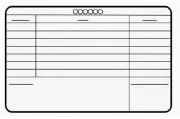 C. Back of ID (side without face)
C. Back of ID (side without face)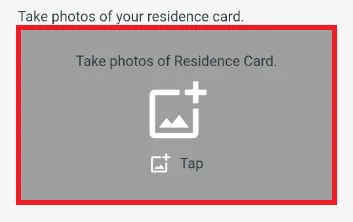
2-3. Take a photo of your face
Tap the icon in the "Take photos of your face" area. An explanation of important points will appear. Please read the explanation carefully. Tap the [Start] button to take a photo.
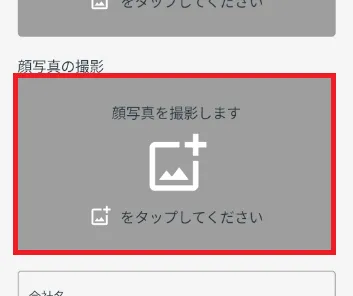
On the "Check your face photo" screen, check "I checked that my photo was clear". Tap the [OK] button. Then you can register the photo.
(Applications may not be approved if the photo is not taken properly.)
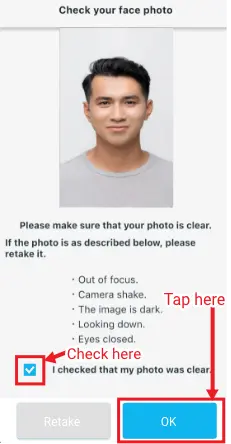
(Photos cannot be accepted if any of the following apply.)

Bad photo image.
Wearing masks, earphones, sunglasses, etc.Glasses are OK.
Wearing a mask on your chin.
Wearing a hat or helmet.

Out of focus.
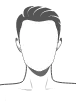
Photos are taken without clothing.
Take a photo of your face in the dark.
People or things are reflected in the background.
Face is turned sideways.

Please take a photo that clearly shows your face.
2-4.Display confirmation screen
Tap [Next] to open the confirmation screen.


2-5. Confirm the displayed content and then apply for it
Scroll down the screen and confirm your identification and face photo you took.
If all of them are correct, tap [Apply].
If you want to change it, tap [Back].
When you properly applied, you can go back to the home screen.


Step3.
Complete the account information change application
3-1. Confirm the change application has been approved by JAC
When your account information change application will be approved, you will receive a message for the account information change on the message list of the app.
You have completed the account information change application.It will take some time to approve your application. Please wait until then.
*It usually takes around two weeks.


Frequently Asked Questions (FAQ)
- I want to install the "JAC Members" app. Where can I get it?
- I forgot my registered password for "JAC Members".
- I forgot my registered email address for "JAC Members".
- I made my smartphone new. Can I use it as is?
- How can I send messages from "JAC Members"?
- I have changed my smartphone but do not have a passport. How can I make a Device Information Change Request?
- How can I delete my account?
- How can I receive a pass certificate for the exam I took outside of Japan?
- How can I get a certificate of passing the exam I took in Japan?
Users' Manual
for JAC Members App
When you have some questions to use the app, please refer to the manual.
Account Registration and Basic Operations
Find a Japanese company (The recruitment information for residents out of Japan bulletin board)
Apply for A Pass Certificate
Apply for events