- Home
- Messaging with companies recruiting overseas applicants (JAC Members)
Manual
2023/09/29
Messaging with companies recruiting overseas applicants (JAC Members)
Procedure for messaging with companies recruiting overseas applicants
Follow the procedure below to contact companies recruiting overseas applicants by using the notice board message function.
Step1.
Open the message details screen
1-1. Open the "The menu of the recruitment information for residents out of Japan bulletin board"
Tap "BBS" on the bottom menu bar on the "JAC Members" app home screen.
The "The menu of the recruitment information for residents out of Japan bulletin board" will open.


1-2. View the Message List
Tap [Message] on the job openings for overseas applicants notice board menu.
The "Message List" will open.


Step2.
Check or send message
2-1. Check message
Select a company that you want to contact in the Message List.
The message details screen will open. You can view your past messages here.
* You can view messages you have received or sent within the last 180 days.


2-2. Send message
Tap "Enter a message." on the message details screen.
Enter your message and tap [>].


Step3.
Send or download file
3-1. Send file
Tap 【clip icon】 on the message details screen.
Select the file you wish to send and tap [>].
* Please be aware the file size. You may not be able to send the file if it is too big.


3-2. Download file
On the message details screen, tap the [↓] icon on the received file.
Check the file you have downloaded using your smartphone.
* Files can be downloaded within 14 days from the date of receipt.

3-3. Check downloaded file
Tap the "Files" app on the home screen of your smartphone.
Open the downloaded file and check its content.
* The icon shown in the image on the right may differ depending on your smartphone model or version.

iPhone

Anodoid
Step4.
When recruitment information is changed by companies recruiting overseas applicants
4-1. Check messages
If you have contacted a company recruiting overseas applicants and it changes its recruitment information, you will receive a notification message.
Tap 【*Changes are here.】 in the message to display the detailed changes.


4-2. Confirm the changes
Confirm the changes last time. If there is the large number of changes, scroll the dialog.
Tap 【*The latest information is here.】 to display the latest recruitment information.
For more details, see the "View the recruitment information for residents out of Japan (JAC Members)".
Tap 【Close】 to return to the message details display.
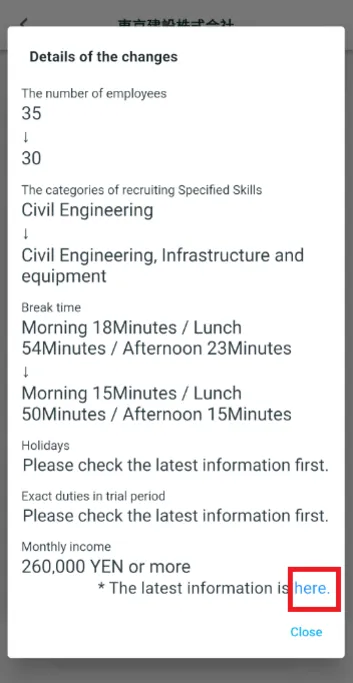

Frequently Asked Questions (FAQ)
- I want to install the "JAC Members" app. Where can I get it?
- I forgot my registered password for "JAC Members".
- I forgot my registered email address for "JAC Members".
- I made my smartphone new. Can I use it as is?
- How can I send messages from "JAC Members"?
- I have changed my smartphone but do not have a passport. How can I make a Device Information Change Request?
- How can I delete my account?
- How can I receive a pass certificate for the exam I took outside of Japan?
- How can I get a certificate of passing the exam I took in Japan?
Users' Manual
for JAC Members App
When you have some questions to use the app, please refer to the manual.
Account Registration and Basic Operations
Find a Japanese company (The recruitment information for residents out of Japan bulletin board)
Apply for A Pass Certificate
Apply for events
