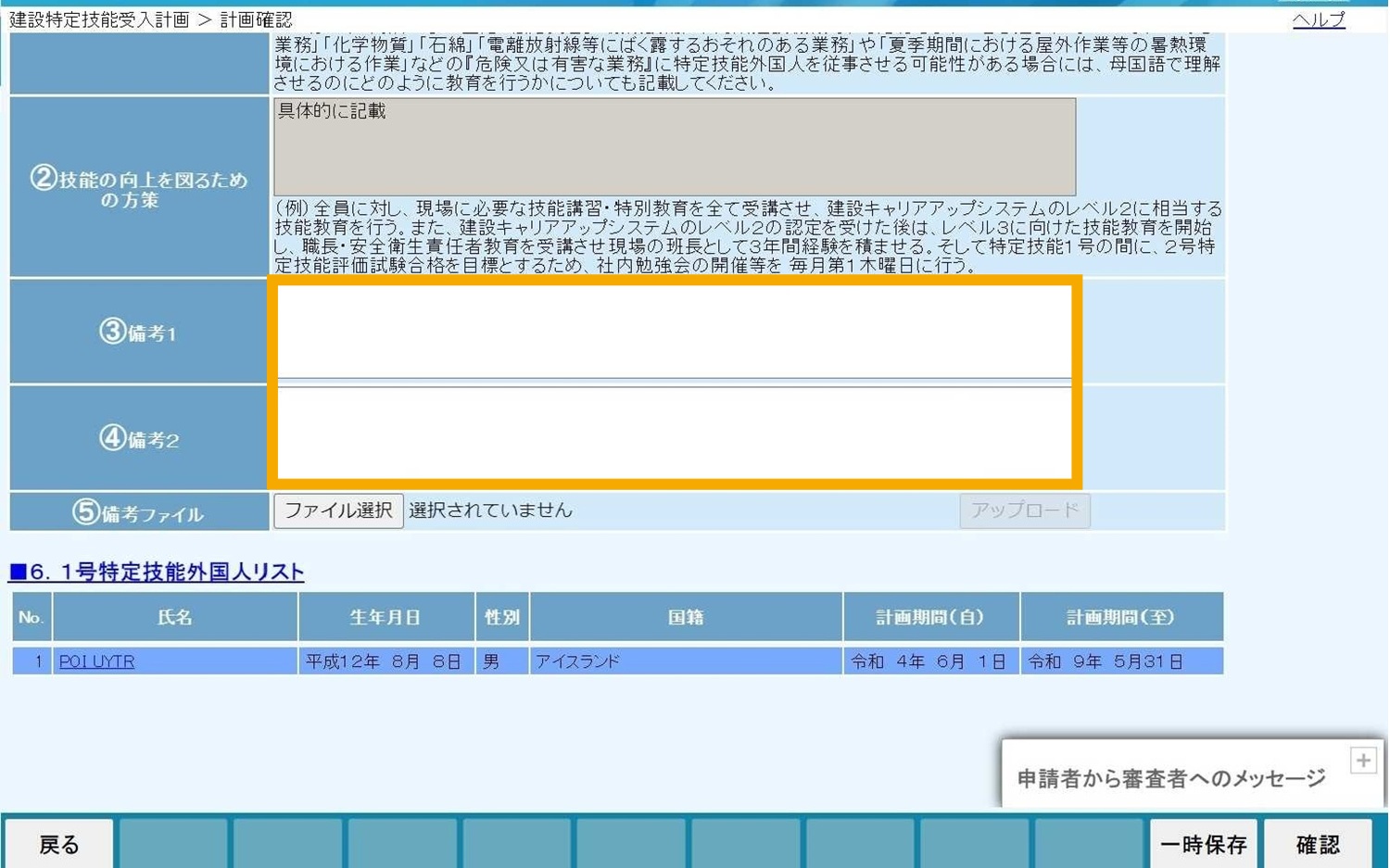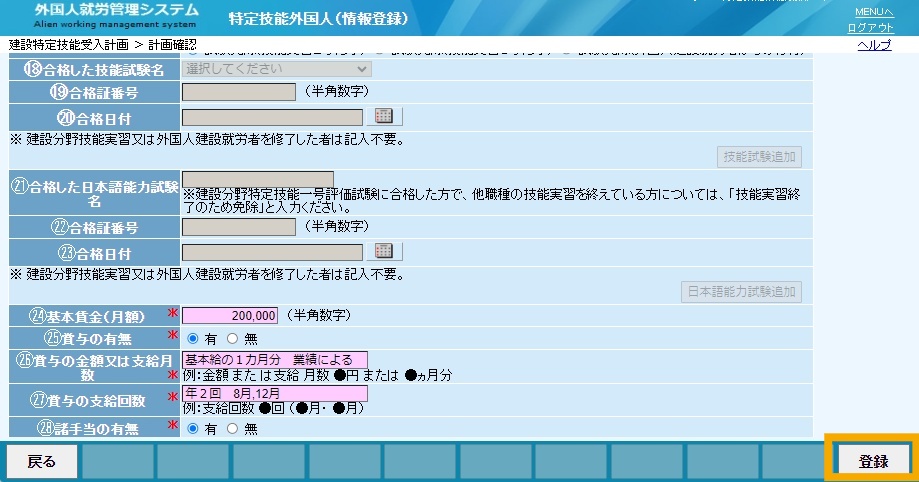About JAC website multilingualization
The JAC website uses AI automatic translation (machine translation). Because it is machine translation, the translation may not always be accurate.
About the automatic translation (machine translation) function
- The website is automatically translated (machine translated) according to the language settings of the device you are using to view the website.
- To change the language, open the language selection panel from the Language button in the header and select the language.
- Some proper nouns may not be translated correctly.
- Some pages are not automatically translated. PDFs are not translated.
- Links to external sites will not be translated.
Note
- Please enable JavaScript when using this function.
- This function may not be available in some browsers or viewing environments.
- やさしい日本語
- ひらがなをつける
- Language
We provide multilingual content through machine translation. Translation accuracy is not 100%. About the multilingualization of the JAC website
Need help?
- Home
- Chapter 3 02. Create and submit a Specified Skilled Worker Acceptance Plan in the construction field
- 10. Withdrawal and return processing of new applications
Chapter 302. Creating and Applying for a Specified Skilled Worker Acceptance Plan in the construction field
10. Processing of retraction and remover of new applications
[Overview]
This is the procedure for re-applying when applying for a new Specified Skilled Worker Acceptance Plan in the construction field, if you want to make an amendment after applying, or if the examiner rejects it due to corrections, etc.

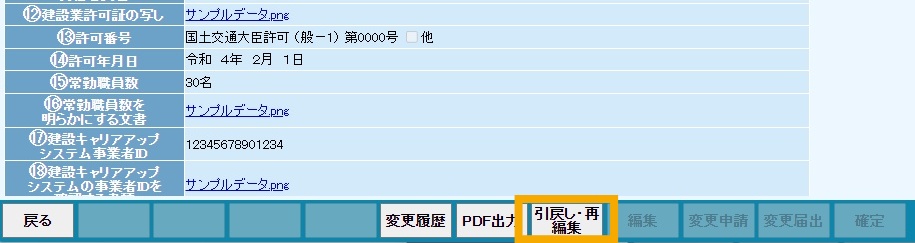
During this time, the reviewer will not be able to see the application details and the review process will be halted.


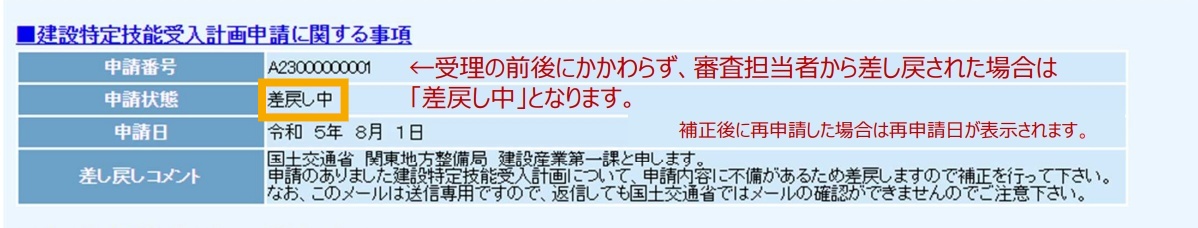
If the reviewer returns your application, you will receive an email from the system notifying you of the corrections.
Depending on the regional development bureau, you may receive an email from the examiner with detailed instructions on how to make corrections.
When you receive an email from the person in charge, you can reply, but you cannot reply to emails from the system.
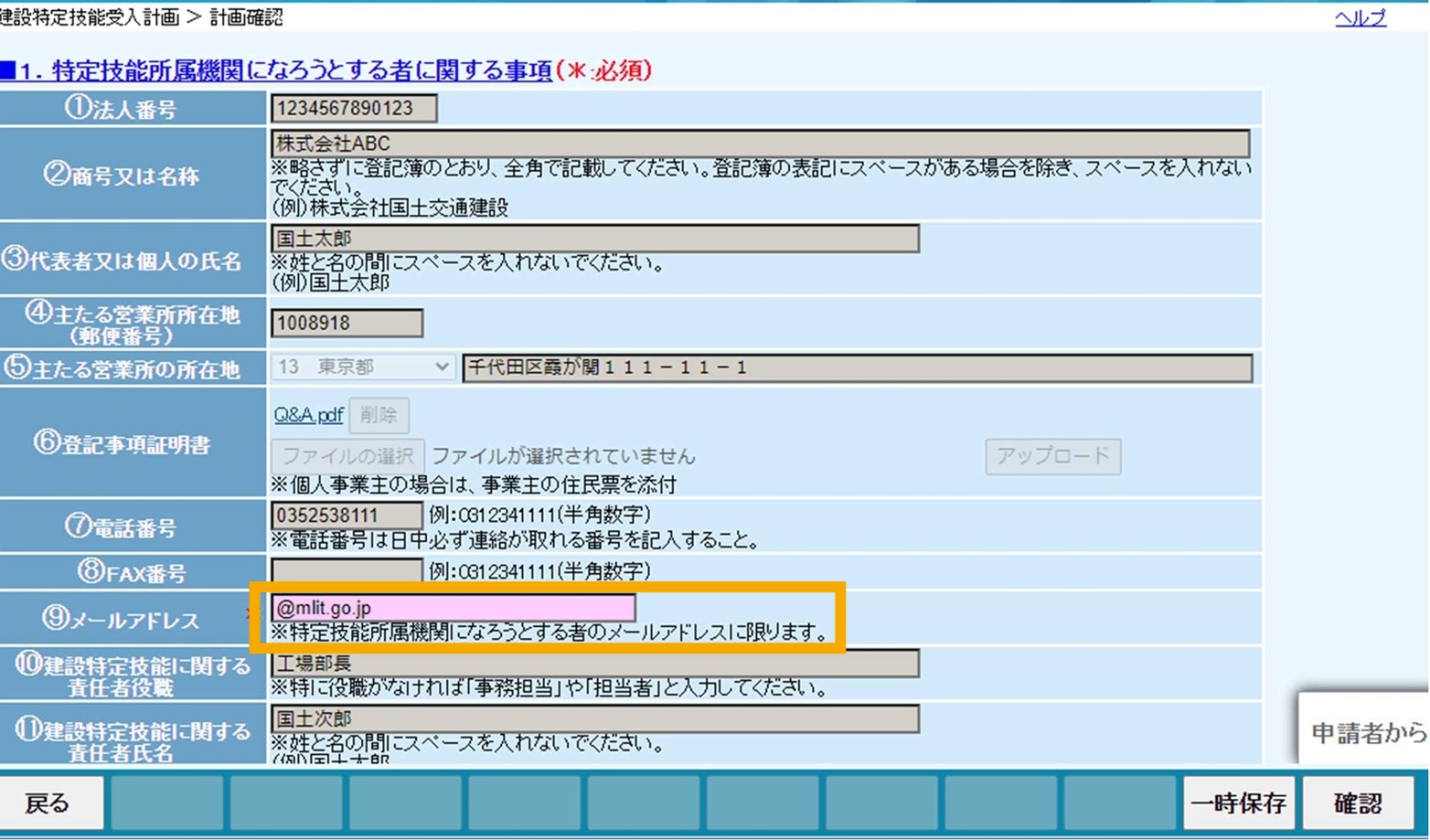
Grey items cannot be modified.
All items except for the returned items will be locked for editing.
<If you want to correct the greyed out items>
Please contact your local regional development bureau to have the editing lock removed.
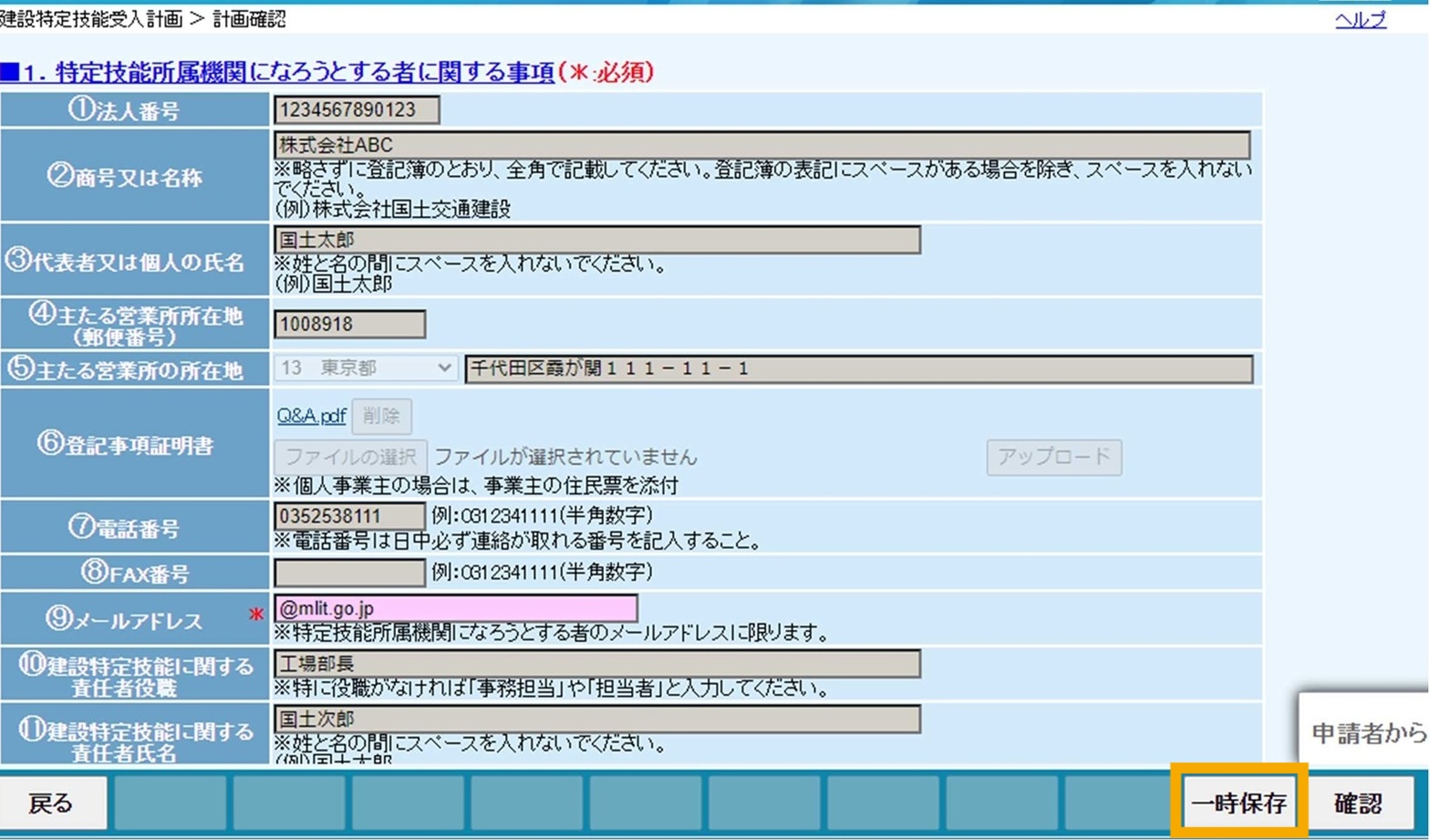
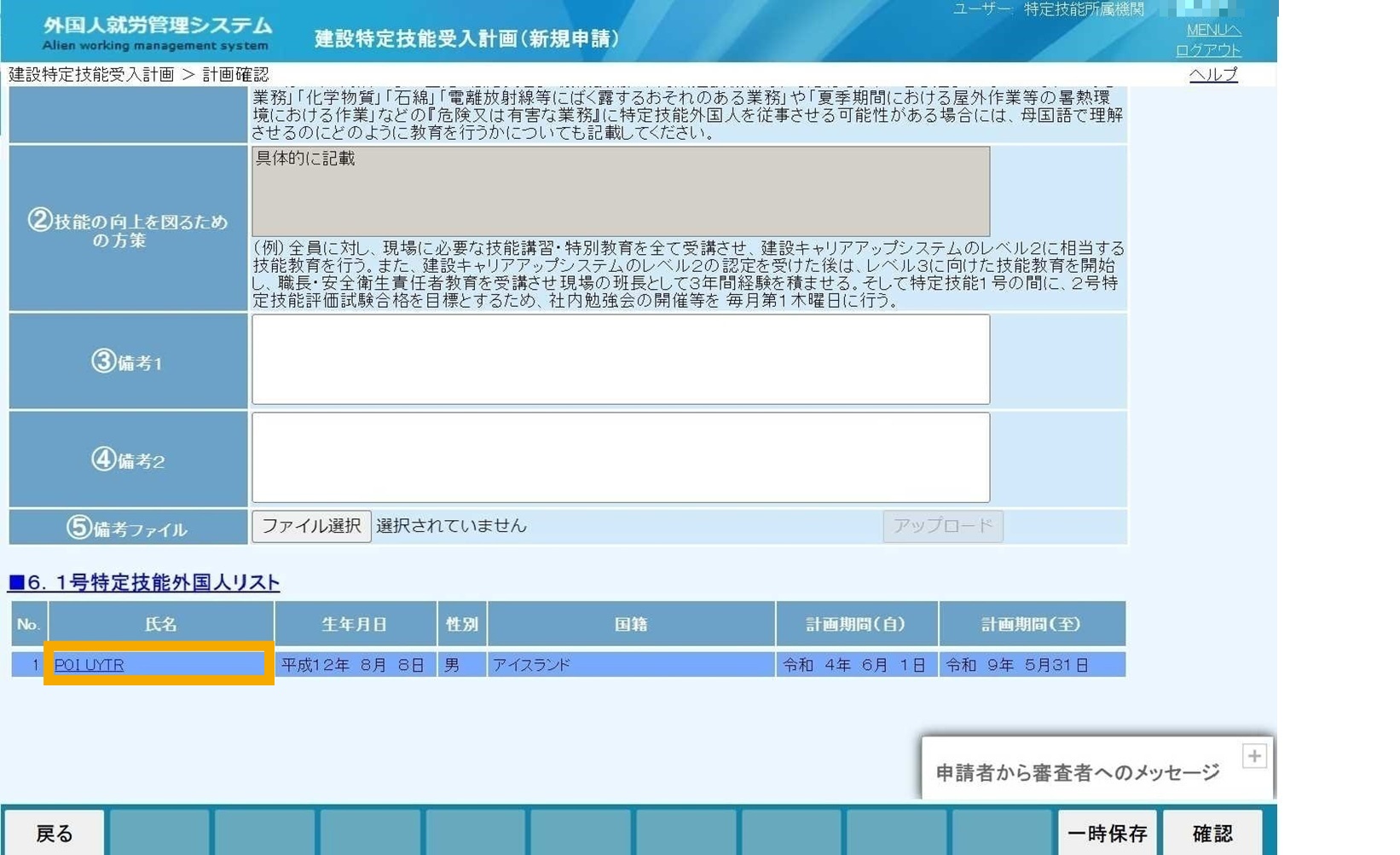
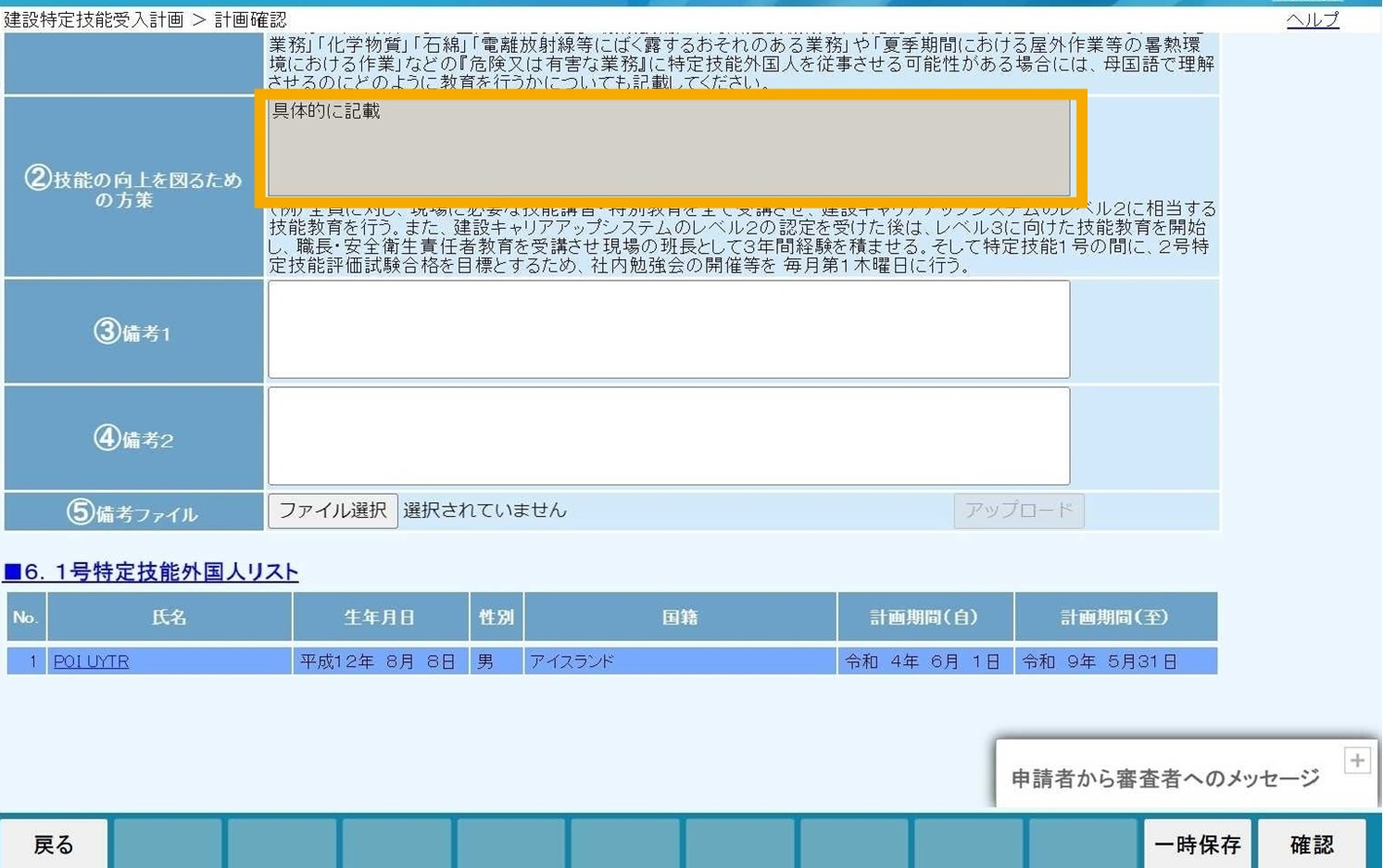
<If you want to correct the greyed out items>
Please contact your local regional development bureau to have the editing lock removed.
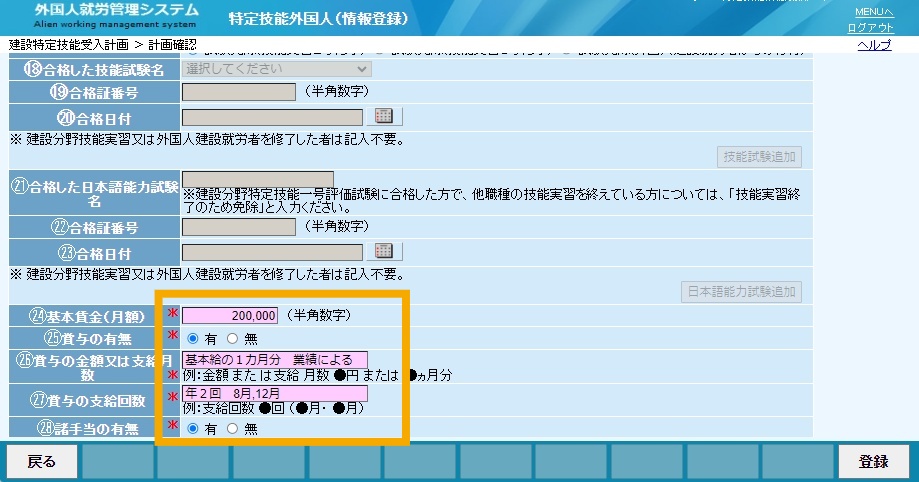
In this image, ㉔ to ㉘ are the items to be sent back.
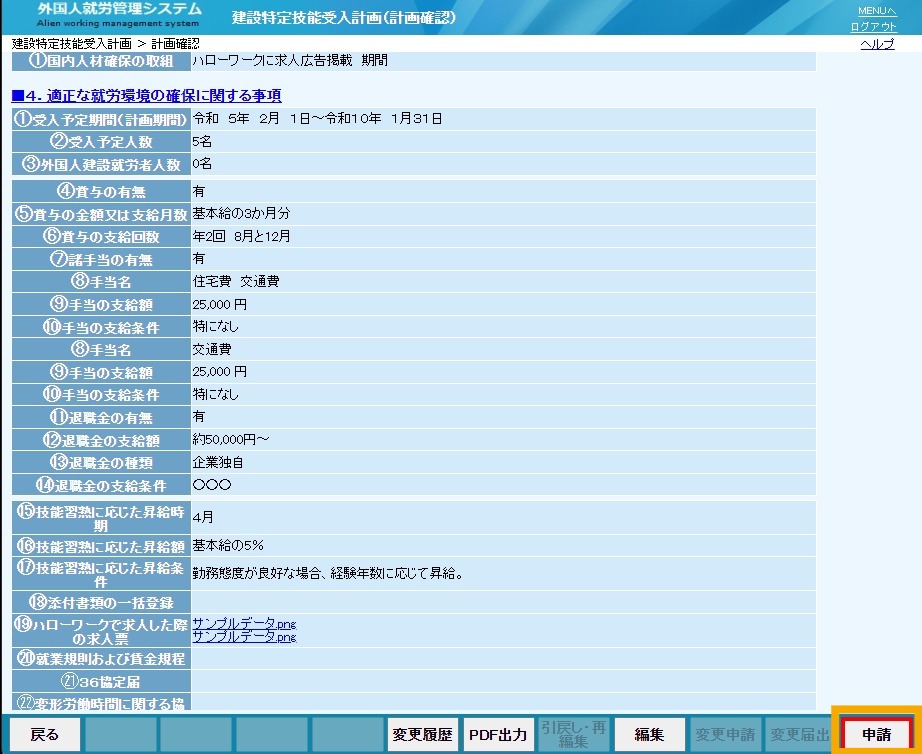
Once you have finished making corrections, click "Confirm" to perform a final check. If there are no errors or omissions, click "Apply".
Once your application status changes to "Under review" or "Applying," you can reapply.
*Please be aware that there are many cases of applications not being submitted due to forgetting to press the button.
- 0120-220353Weekdays: 9:00-17:30 Saturdays, Sundays, and holidays: Closed
- If you are considering joining
Companies - Contact Us