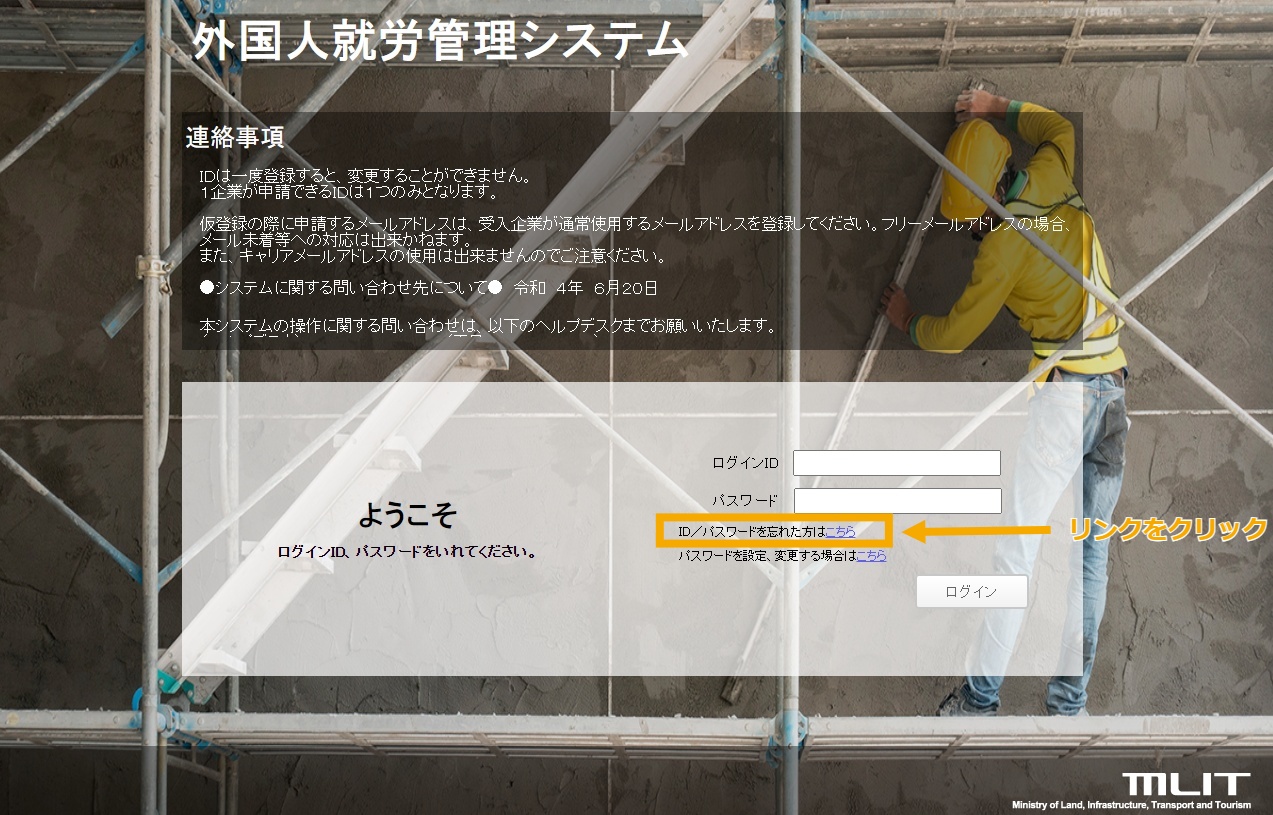About JAC website multilingualization
The JAC website uses AI automatic translation (machine translation). Because it is machine translation, the translation may not always be accurate.
About the automatic translation (machine translation) function
- The website is automatically translated (machine translated) according to the language settings of the device you are using to view the website.
- To change the language, open the language selection panel from the Language button in the header and select the language.
- Some proper nouns may not be translated correctly.
- Some pages are not automatically translated. PDFs are not translated.
- Links to external sites will not be translated.
Note
- Please enable JavaScript when using this function.
- This function may not be available in some browsers or viewing environments.
- やさしい日本語
- ひらがなをつける
- Language
We provide multilingual content through machine translation. Translation accuracy is not 100%. About the multilingualization of the JAC website
Need help?
- Home
- Chapter 3 06. Others
- 02. How to reset lost IDPW
Chapter 3.06. Other
02. How to reset lost IDPW
【overview】
This is how to reset your login ID and password for the "Foreigner Employment Management System" if you forget them.
【標準作業時間】
3分程度
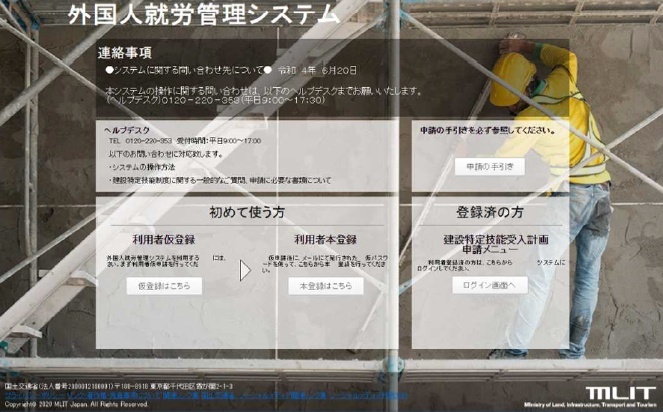
You can access it from the link "Foreigner Employment Management System".
Please refer to the link for instructions on what to do if pop-up blocking is enabled and the entrance screen does not open.
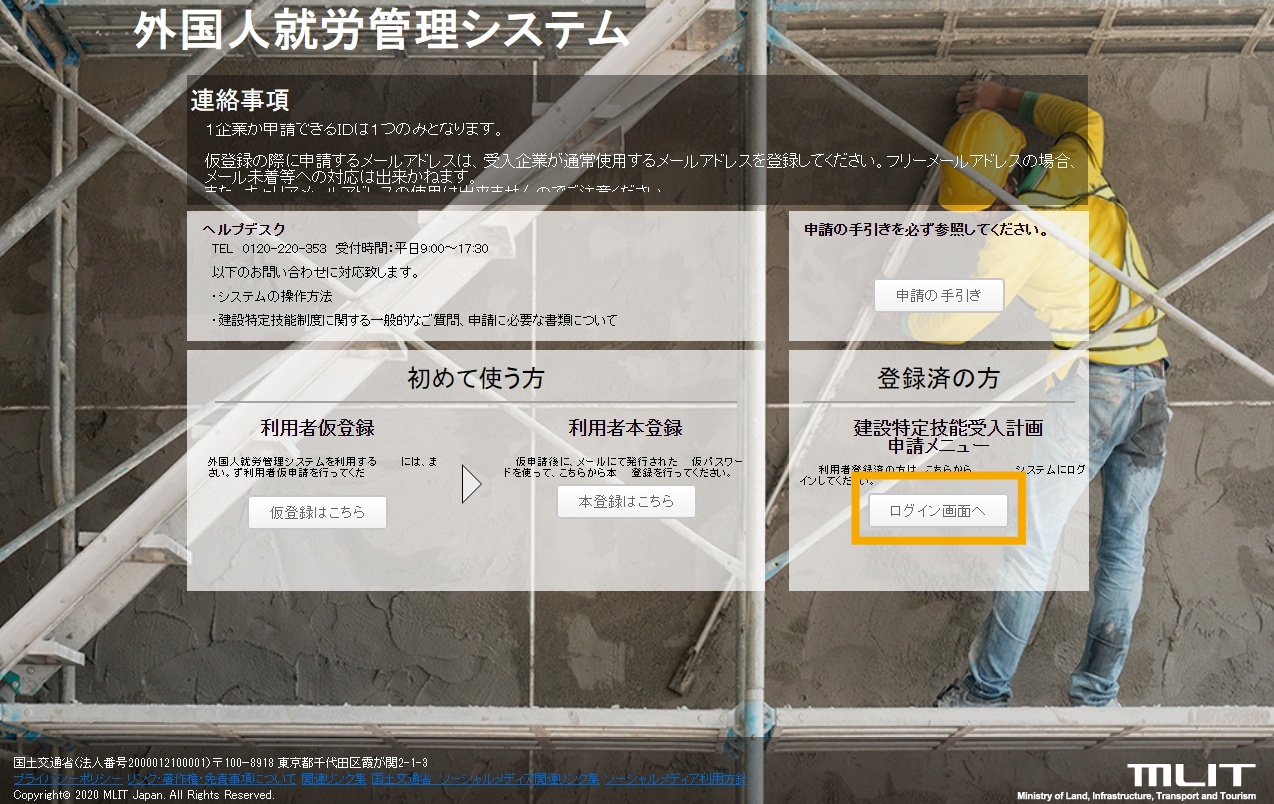
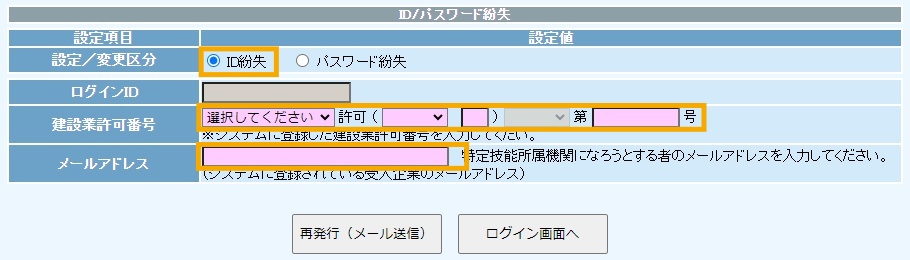
Check "I lost my ID" and enter the construction business license number and email address registered in the system, then click "Reissue (send email)."
・Error in "Construction business license number"
Due to renewal etc., the construction business license number on hand may differ from the one registered in the system. Please try using the information before the renewal.
- "No login ID found for the entered email address" error
The email address is incorrect. Please try another email address you know.
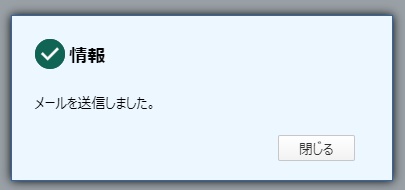
If there are no problems with the input, the message "Email sent" will be displayed.
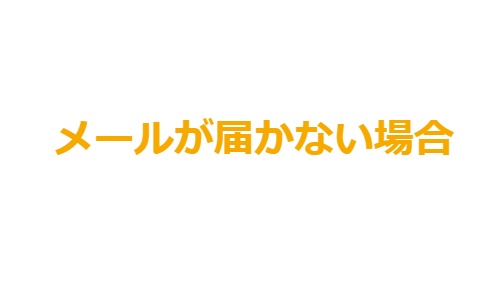
If you use a free email service, you may not receive emails from the Ministry of Land, Infrastructure, Transport and Tourism.
Please check your email reception settings. If you are still unable to receive the email, you will need to prepare a different email address and contact the Ministry of Land, Infrastructure, Transport and Tourism to request that it be corrected.
Please prepare your new address (must be that of the host company) and have an employee of the host company who can confirm that you are working full-time or have the authority to act on your behalf contact the Help Desk.
0120-220-353 After automatic guidance, call 1# to 2#
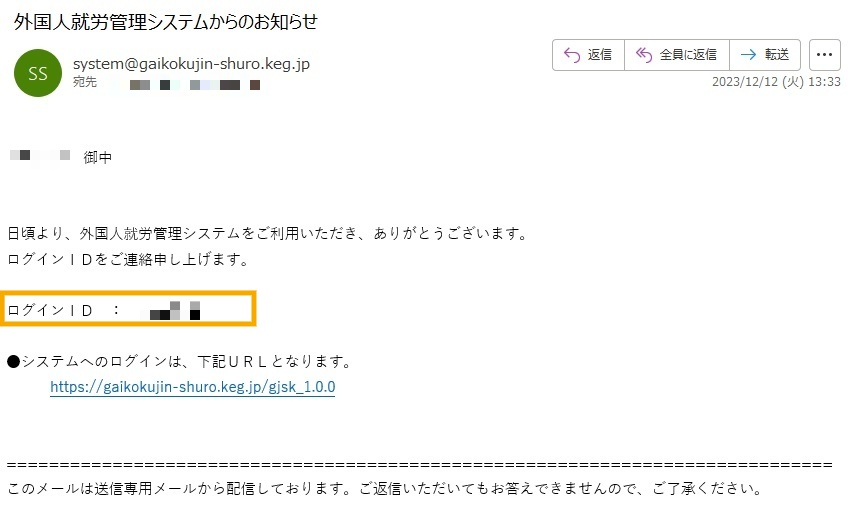
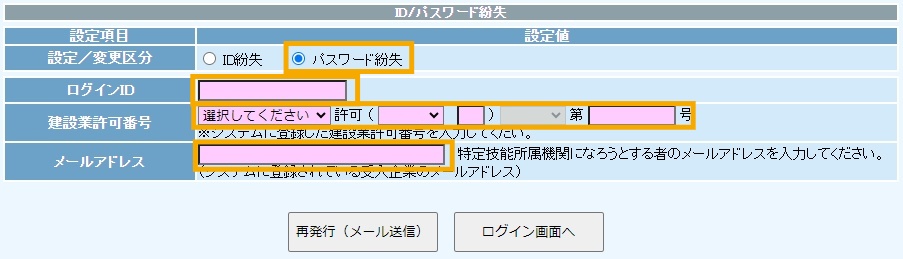
Check "Forgotten password" and enter the construction business license number and email address registered in the system, then click "Reissue (send email)."
If an error occurs, please check "STEP 4".
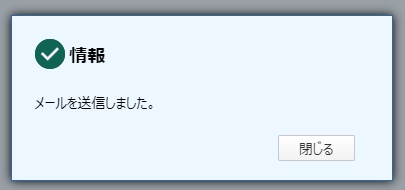
If there are no problems with the input, the message "Email sent" will be displayed.
If you do not receive the email within an hour, please check "STEP 6".
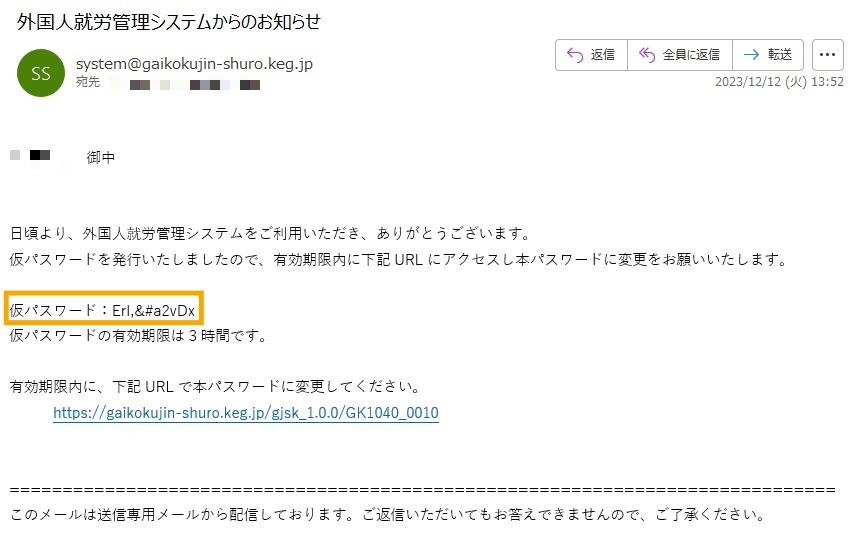
The validity period is 3 hours.
If 3 hours have passed, please repeat "STEP 8".
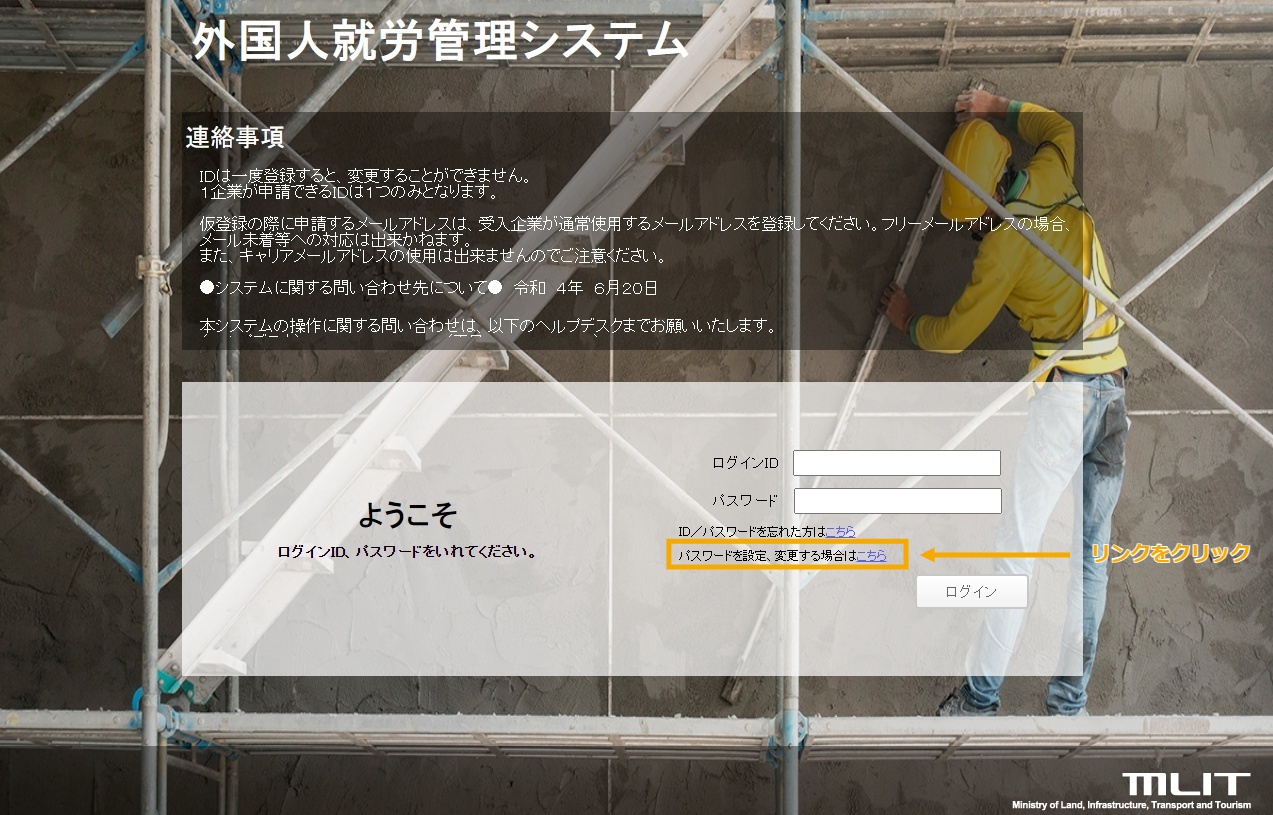
The temporary password email also contains the URL for the reset page.
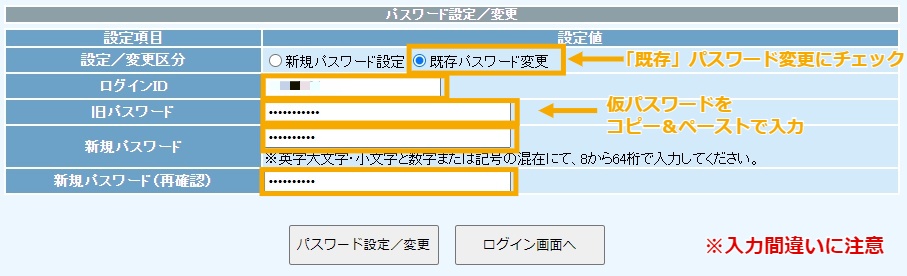
Please check the setting rules and set a new password.
- At least 8 characters, up to 64 characters
- The string must contain at least one uppercase letter, at least one lowercase letter, and at least one number or symbol.
- Half-width alphanumeric characters and symbols can be used. Spaces cannot be used.
- The ID cannot contain three or more consecutive characters.
(If your ID is (T ana ka), you cannot use "12 ana 463X") - Passwords cannot be the same as the last three passwords
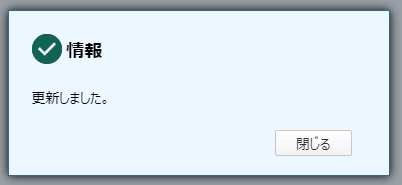
Press the "Set/Change Password" button. After the confirmation message "Updated" appears, the setup is complete.
When you close the message, you will be taken to the logged in screen.
Please keep your new password safe.
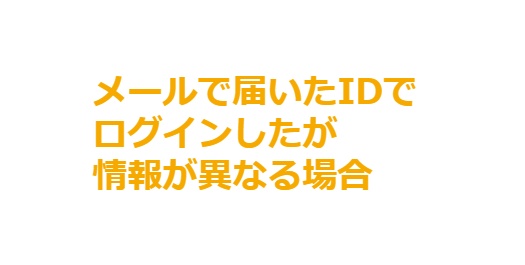
You may have accidentally created multiple accounts.
If you do not receive the ID for the account you want to log in to, please check to see if you still have the email containing the "login ID" you received when registering your account.
*If you find out your login ID, please try again from [Forgotten password]
If you are having trouble with the operation, please contact the help desk with someone who can verify your full-time employment at the company.
https://jac-skill.or.jp/about/contact.php
- 0120-220353Weekdays: 9:00-17:30 Saturdays, Sundays, and holidays: Closed
- If you are considering joining
Companies - Contact Us