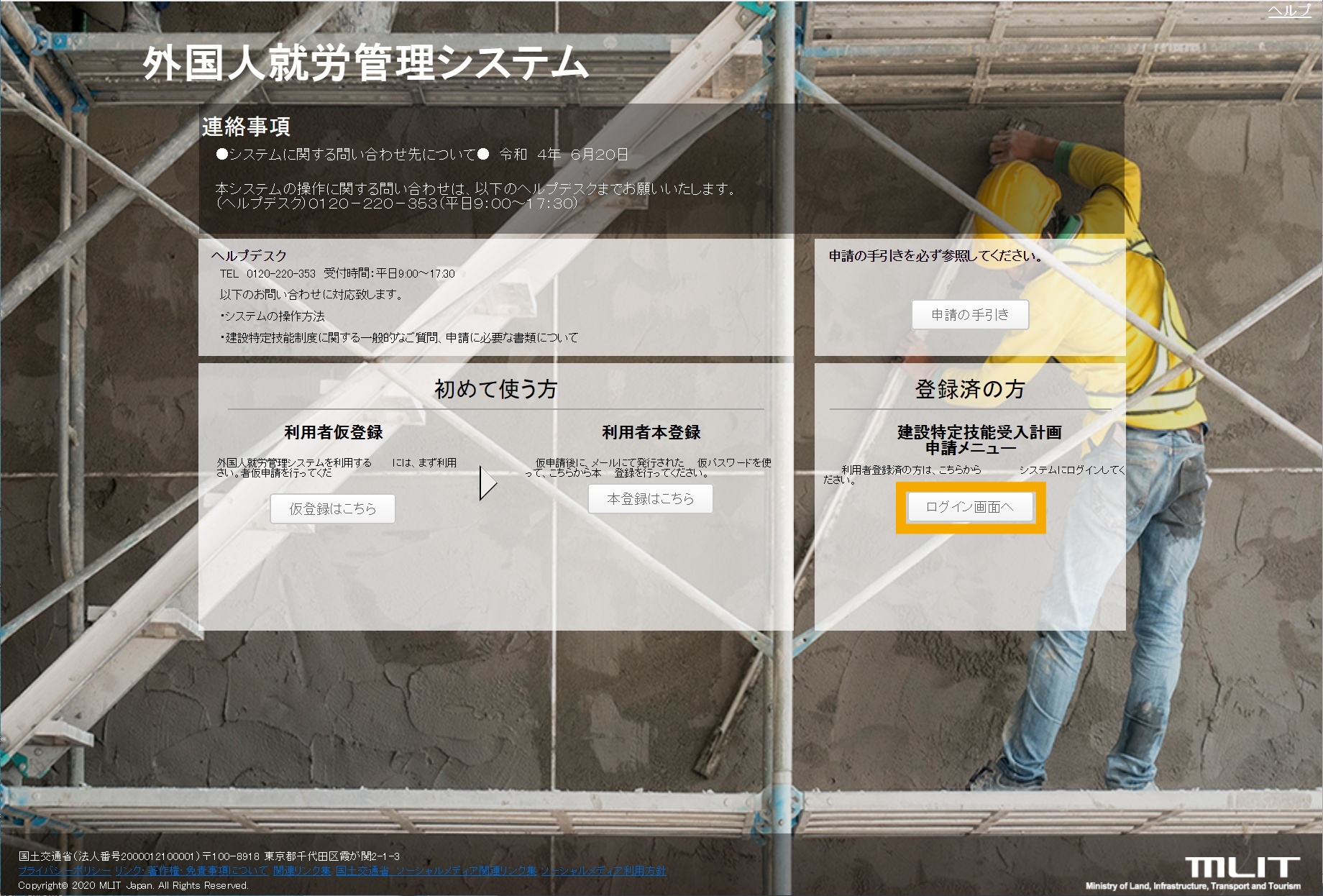About JAC website multilingualization
The JAC website uses AI automatic translation (machine translation). Because it is machine translation, the translation may not always be accurate.
About the automatic translation (machine translation) function
- The website is automatically translated (machine translated) according to the language settings of the device you are using to view the website.
- To change the language, open the language selection panel from the Language button in the header and select the language.
- Some proper nouns may not be translated correctly.
- Some pages are not automatically translated. PDFs are not translated.
- Links to external sites will not be translated.
Note
- Please enable JavaScript when using this function.
- This function may not be available in some browsers or viewing environments.
- やさしい日本語
- ひらがなをつける
- Language
We provide multilingual content through machine translation. Translation accuracy is not 100%. About the multilingualization of the JAC website
Need help?
- Home
- Chapter 3 02. Create and submit a Specified Skilled Worker Acceptance Plan in the construction field
- 01. How to log in to the Foreign Work Management System
Chapter 302. Creating and Applying for a Specified Skilled Worker Acceptance Plan in the construction field
01. How to log in to the foreign employment management system
【overview】
How to log in to the "Foreigner Employment Management System".
【標準作業時間】
2分程度
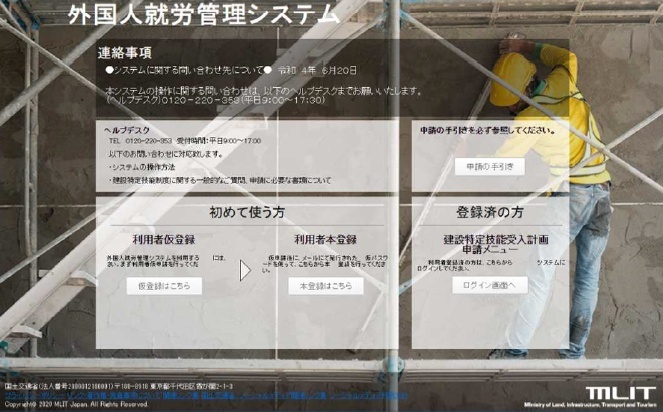
You can access it from the link "Foreigner Employment Management System".
Please refer to the link for instructions on what to do if pop-up blocking is enabled and the entrance screen does not open.
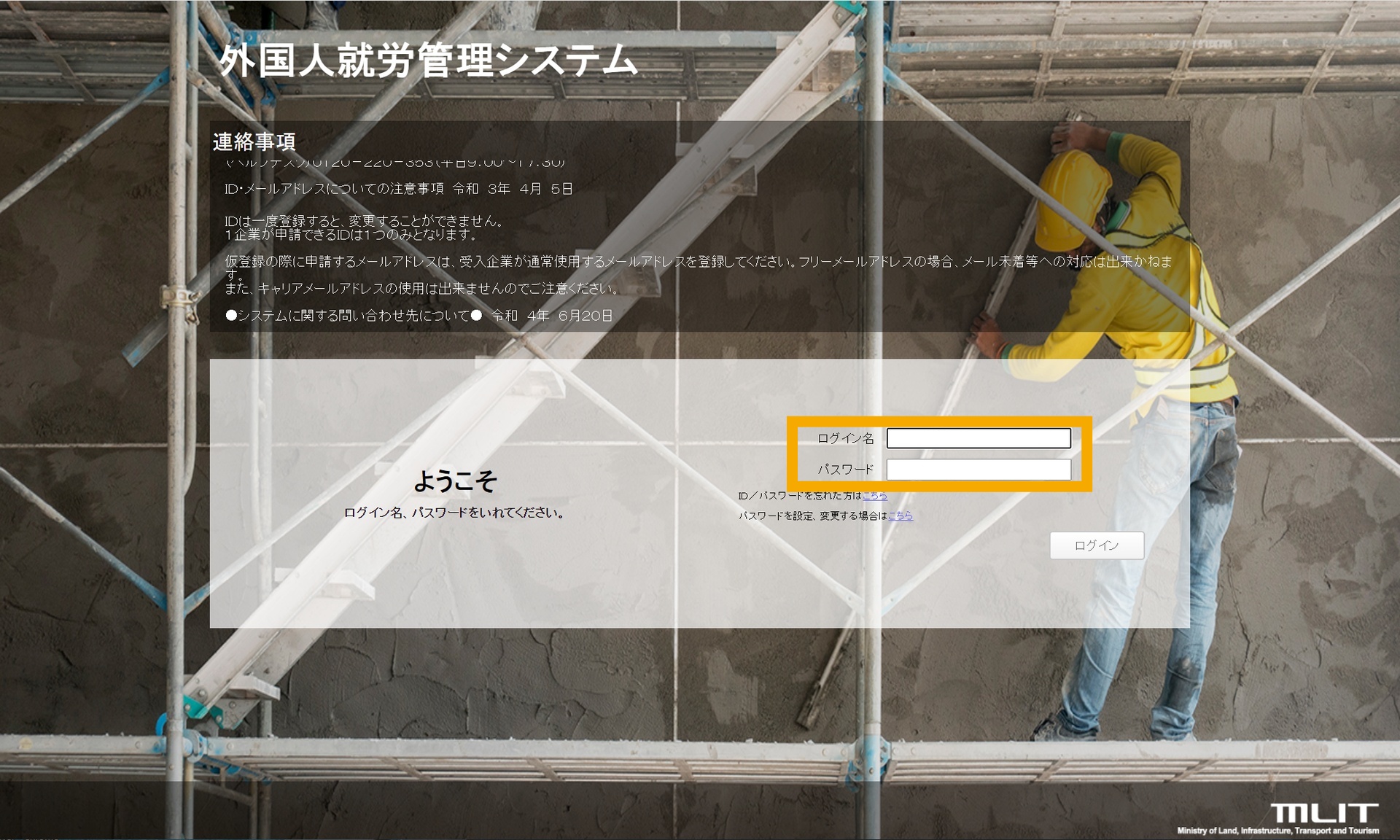
Specified Skilled Worker Acceptance Plan in the construction field The method of issuing an ID and password differs depending on the time you apply to the Ministry of Land, Infrastructure, Transport and Tourism and receive certification.
<Before March 31 2020 >
・ID and password: Use the ones notified to you by the Ministry of Land, Infrastructure, Transport and Tourism.
*If you are unsure, please contact your local regional development bureau.
<After April 1, 2020 >
・ID and password: Use the ones you registered.
If you have forgotten your ID/password, please contact us here.
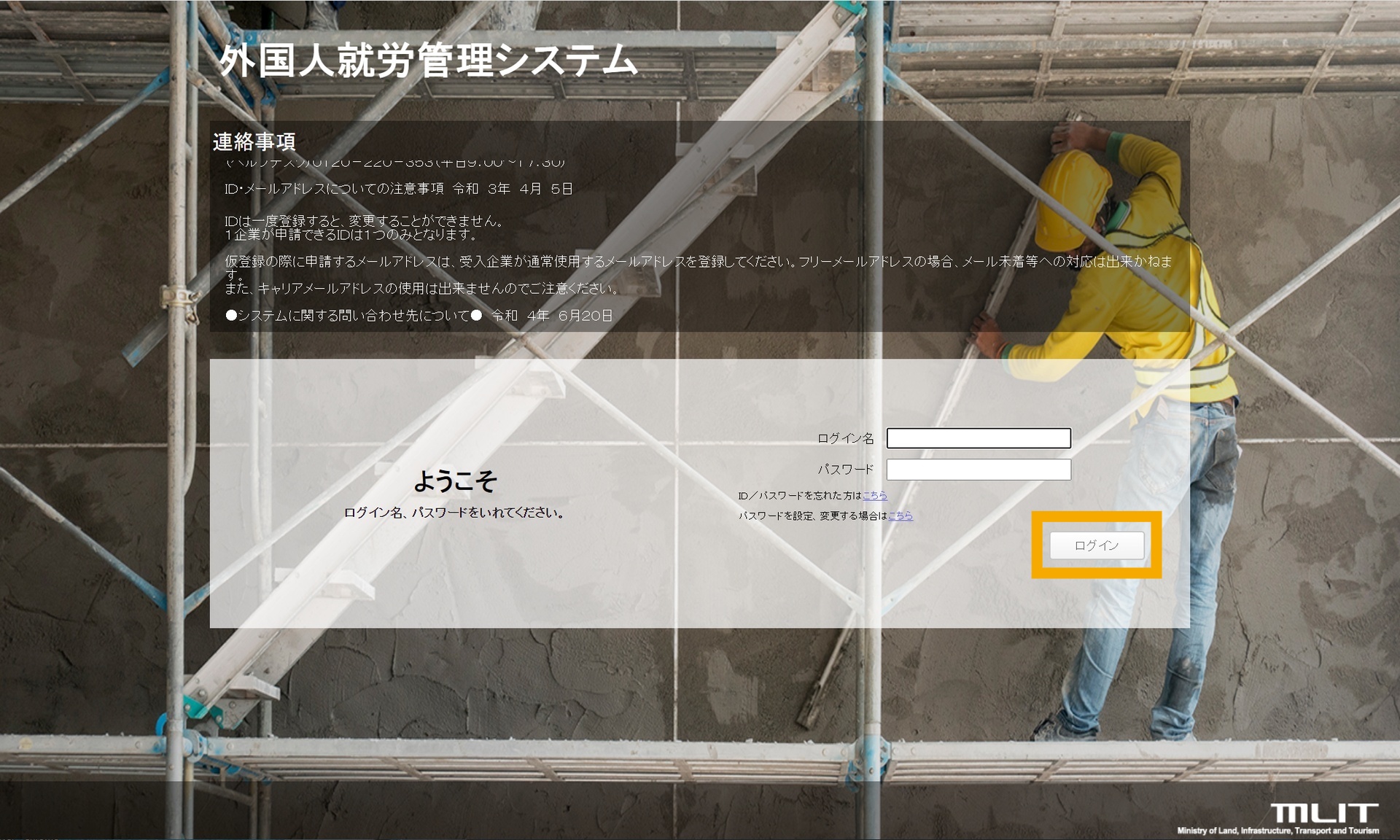
Due to the system specifications, the password expiration date is set to 180 days, so you will be asked to change your password when the expiration date approaches. If your company does not change your password, it will be changed automatically.
If you are unable to log in using the password you have written down, please click here if you have forgotten your ID/password to have your password reissued.
- 0120-220353Weekdays: 9:00-17:30 Saturdays, Sundays, and holidays: Closed
- If you are considering joining
Companies - Contact Us