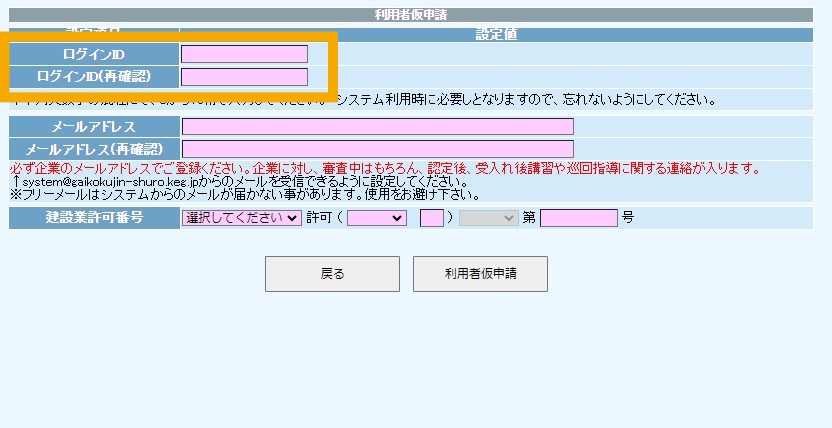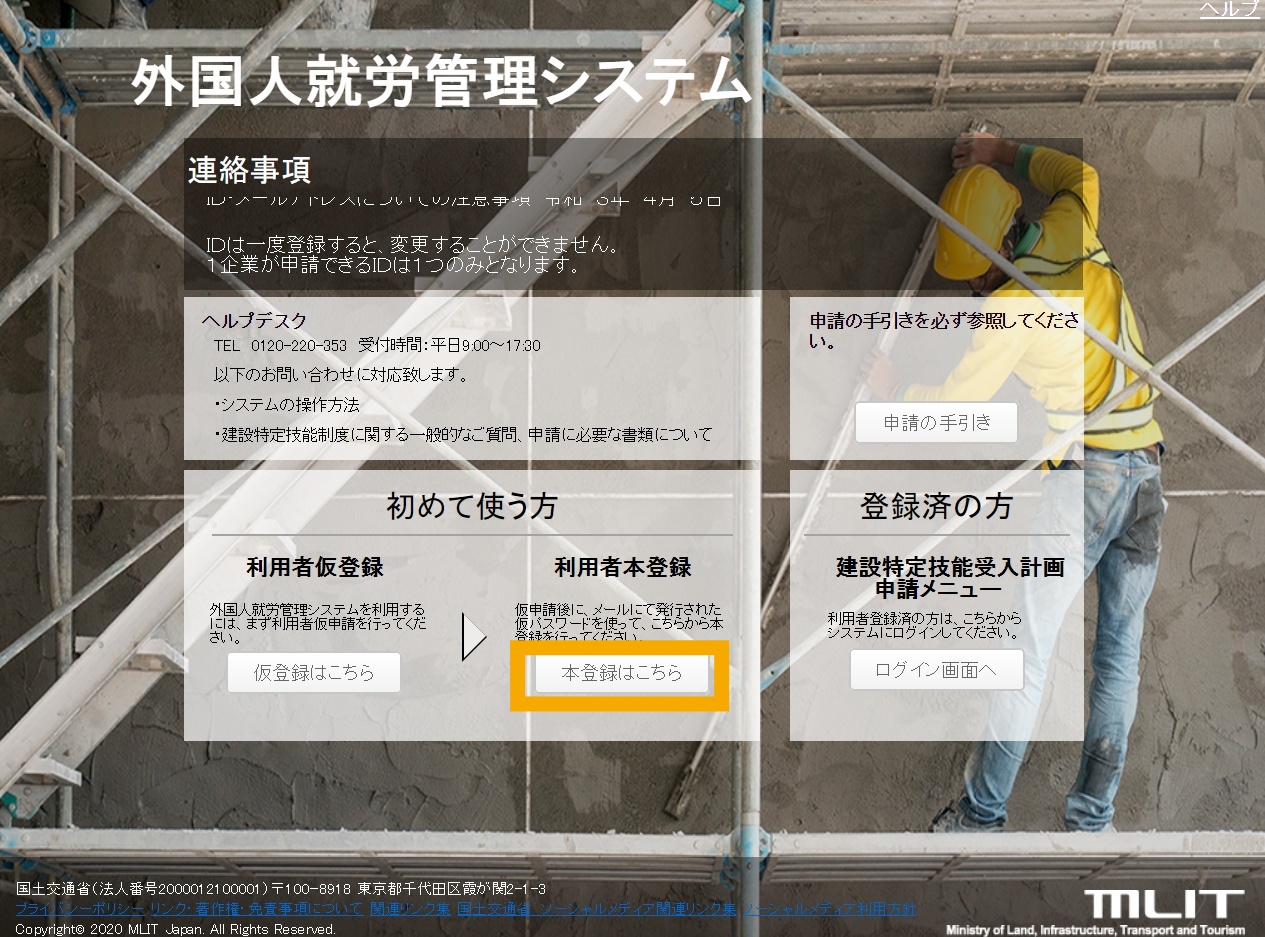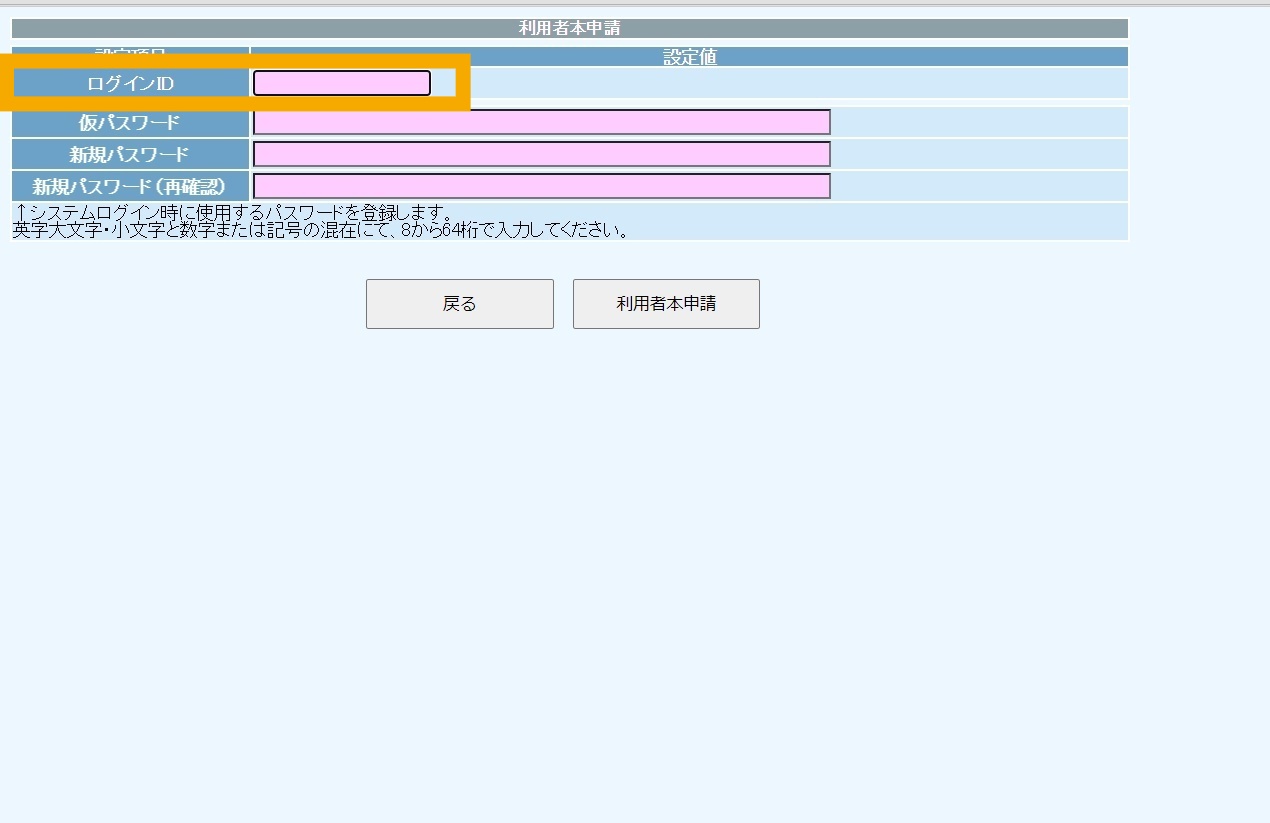About JAC website multilingualization
The JAC website uses AI automatic translation (machine translation). Because it is machine translation, the translation may not always be accurate.
About the automatic translation (machine translation) function
- The website is automatically translated (machine translated) according to the language settings of the device you are using to view the website.
- To change the language, open the language selection panel from the Language button in the header and select the language.
- Some proper nouns may not be translated correctly.
- Some pages are not automatically translated. PDFs are not translated.
- Links to external sites will not be translated.
Note
- Please enable JavaScript when using this function.
- This function may not be available in some browsers or viewing environments.
- やさしい日本語
- ひらがなをつける
- Language
We provide multilingual content through machine translation. Translation accuracy is not 100%. About the multilingualization of the JAC website
Need help?
- Home
- Chapter 3 01. Preparing for Specified Skilled Worker Acceptance Plan in the construction field Application
- 02. Provisional registration to full registration procedures
Chapter 301. Preparation for Specified Skilled Worker Acceptance Plan in the construction field Application
02. Provisional Registration ~ Main Registration Procedure
【overview】
These are the steps to go from provisional registration to full registration on the "Foreigner Employment Management System."
【標準作業時間】
10分程度
Access the "Foreigner Employment Management System"
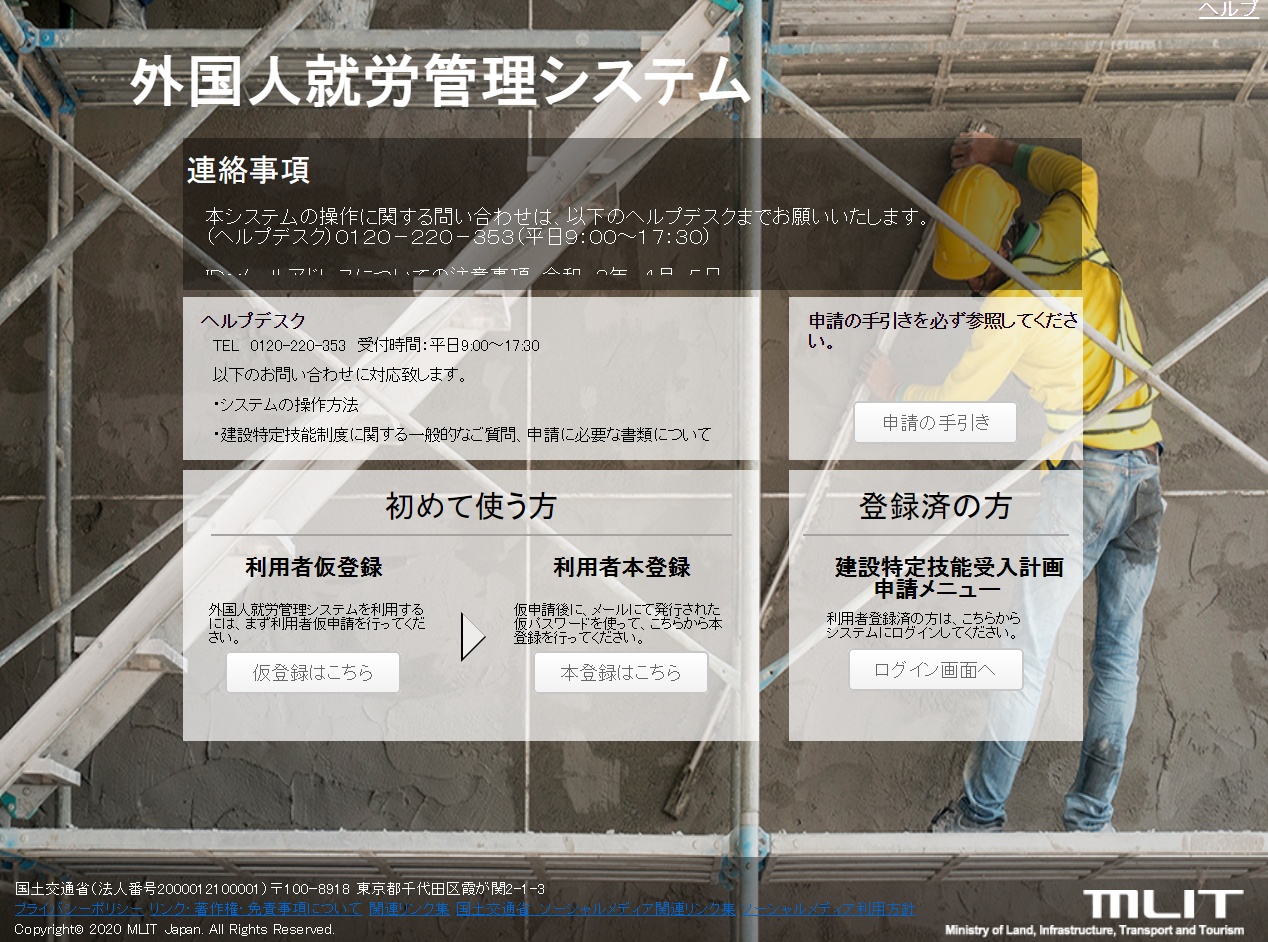
[Temporary registration] If you are applying for a plan for the first time, you will need to temporarily register your login ID and email address.
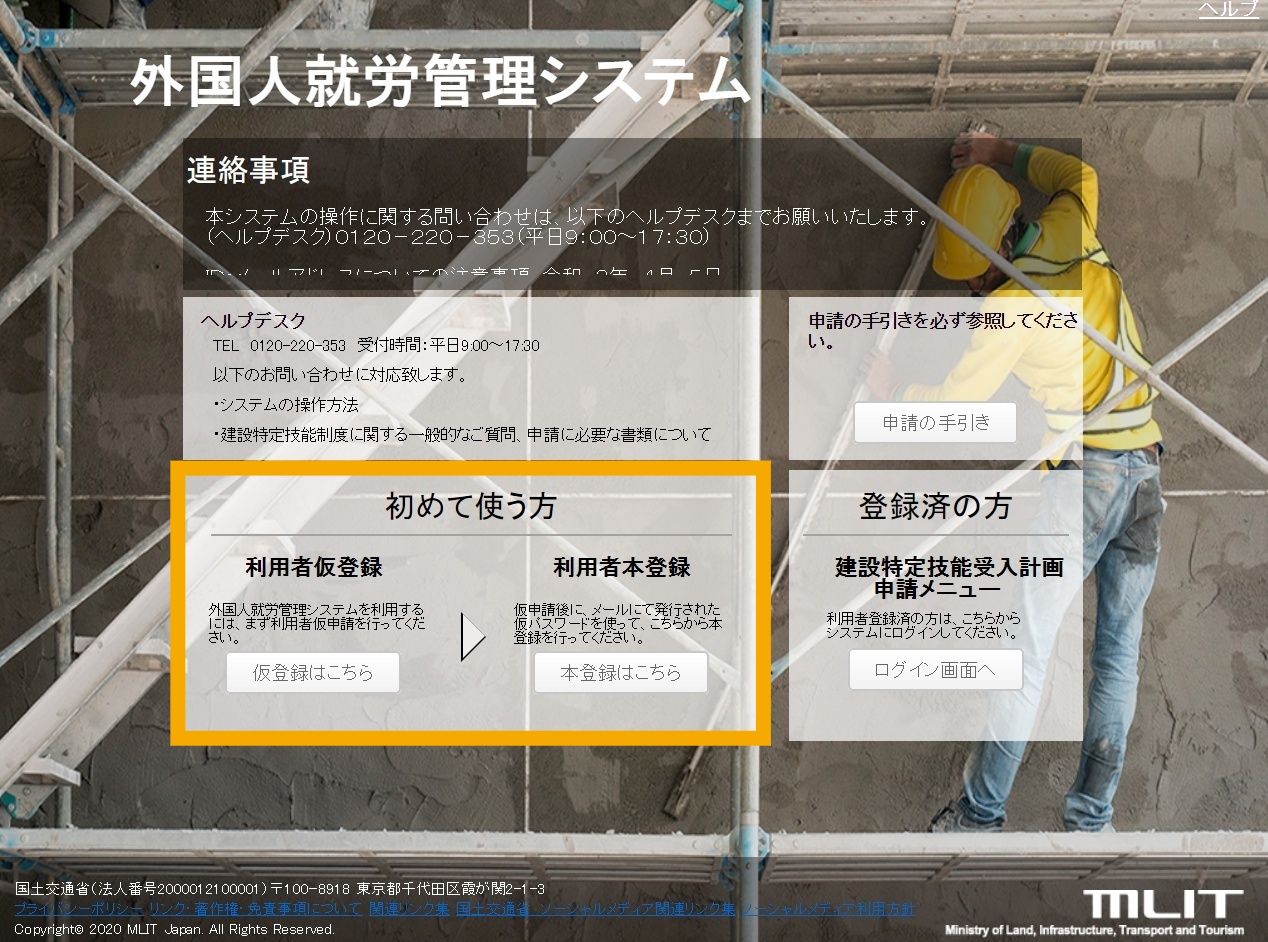
If you have forgotten your ID or password, please do not go through the process of obtaining a new ID. Instead, go through the process of reissuing your ID and password through the system.
Please be aware that obtaining multiple IDs may result in delays in the review process and certification.
[Temporary registration] Select "Temporary user registration"
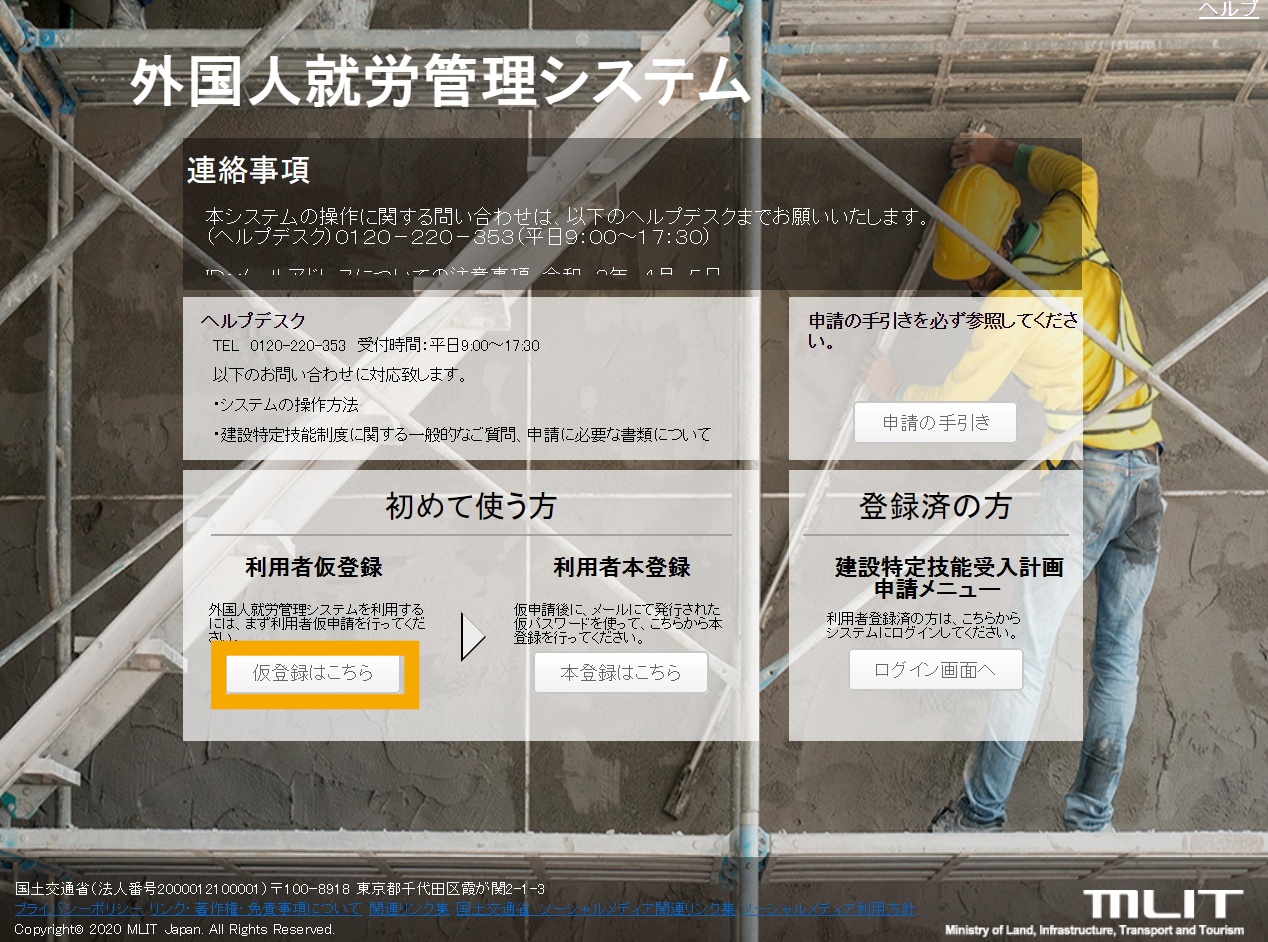
[Temporary registration] Enter your company email address
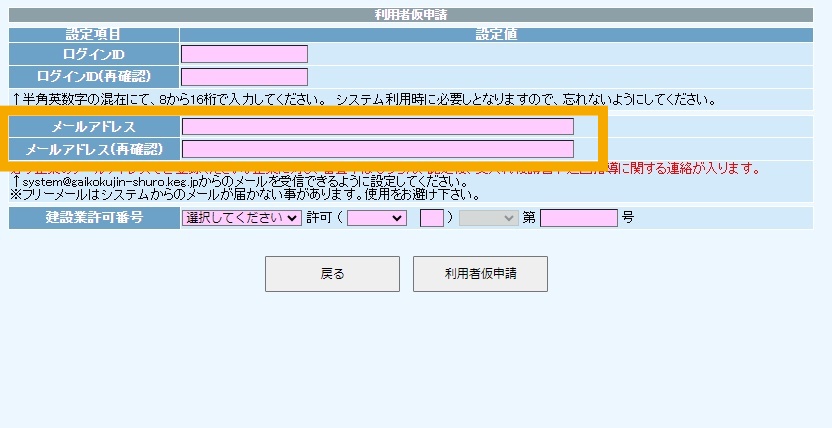
If you use a free email address, we will not be able to assist you with inquiries about not receiving emails.
Please note that when using free email services, the company will be responsible for any disadvantages that may arise from non-delivery.
The email address you applied for (entered) will be automatically reflected in the email address field for new applicants, and as a general rule, cannot be modified until you have been approved.
[Note] Please make sure to register with your company email address.
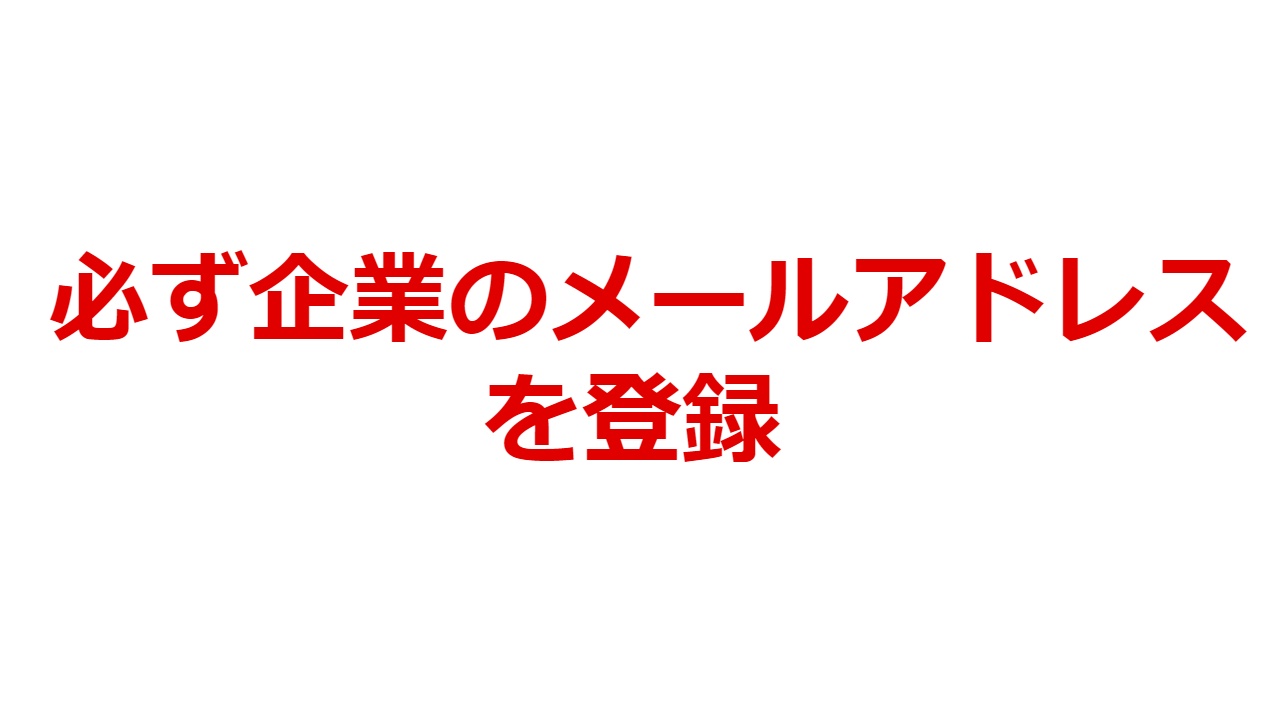
[Temporary registration] Enter your construction business license number
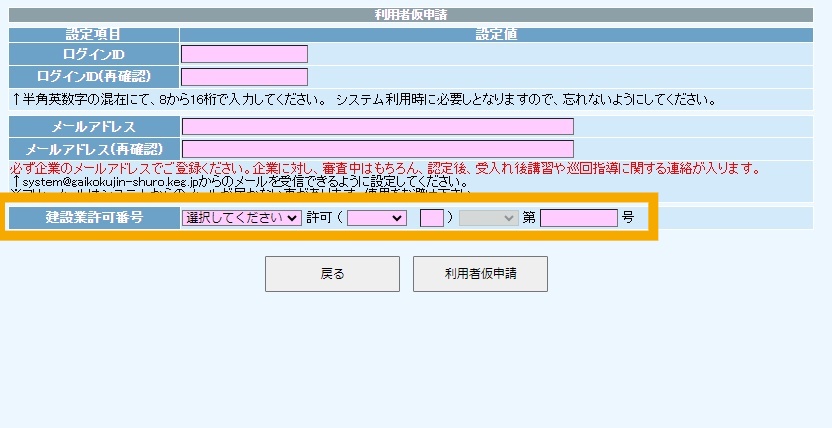
[Provisional registration] Click "Provisional user application"
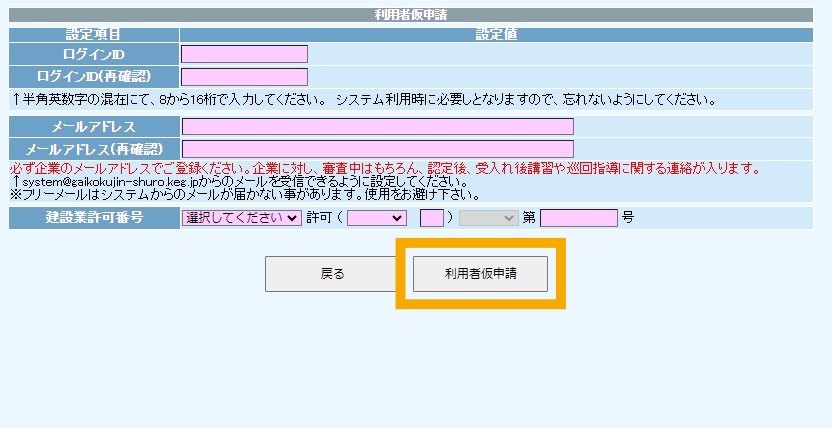
The temporary password is valid for 3 hours.
Depending on your email address, it may take some time to arrive.
If three hours have passed, please register again.
You may not be able to receive free emails due to the settings on your company's email server.
[Register] Enter the temporary password sent to the email address you registered when you registered.
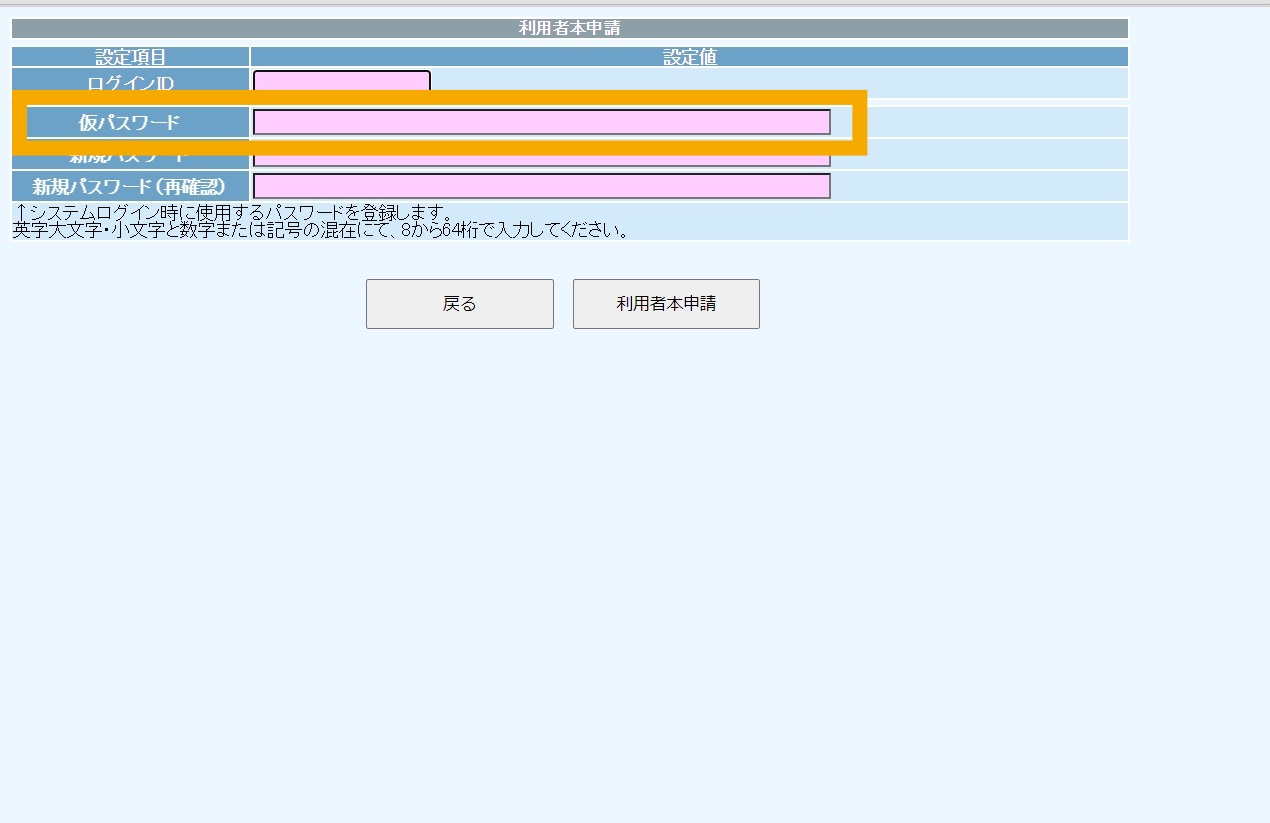
[Registration] Set a new password
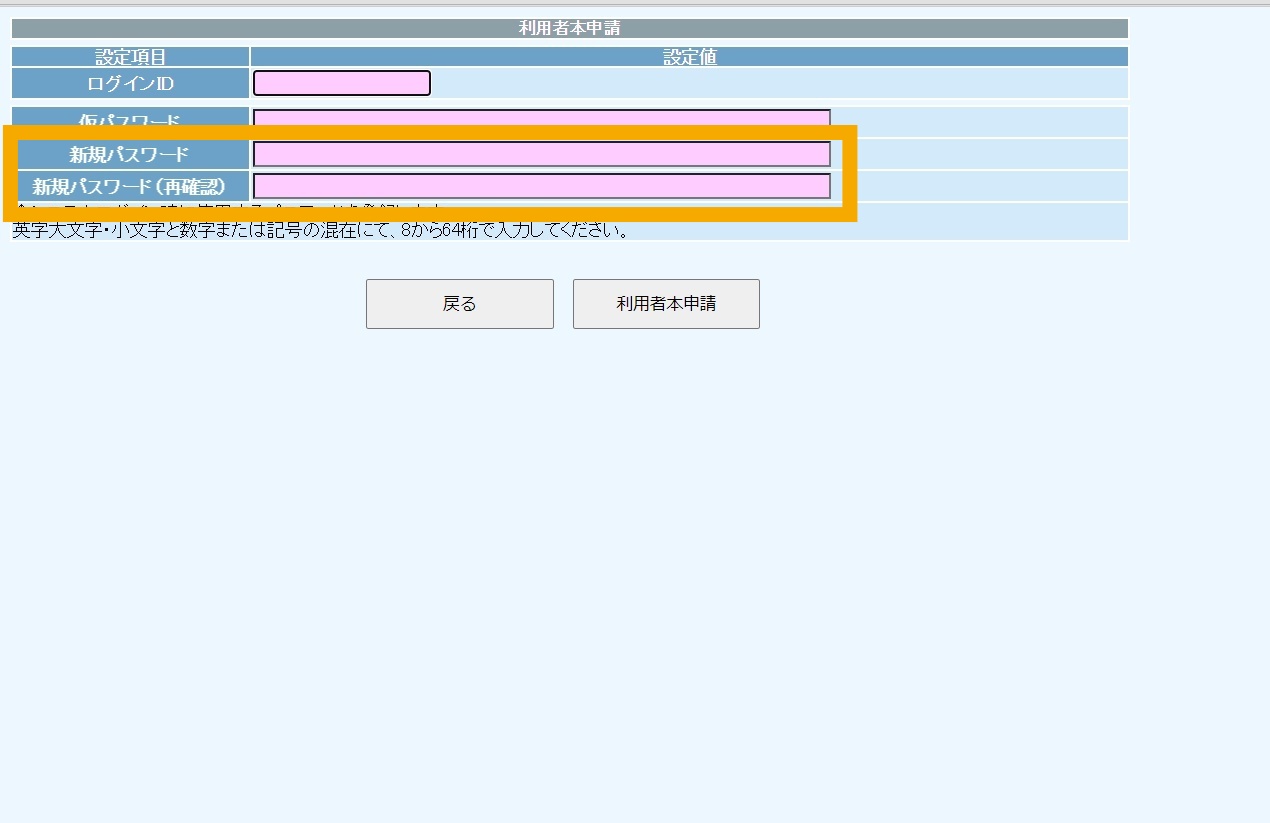
Enter 8 to 64 characters using a mixture of uppercase and lowercase letters, numbers, and symbols.
If the password overlaps with the ID by 3 or more consecutive characters, it cannot be used.
Error example
Login ID Tan aka giken0110
Password N aka No2024
[Registration] Click "User Registration" to complete the process.
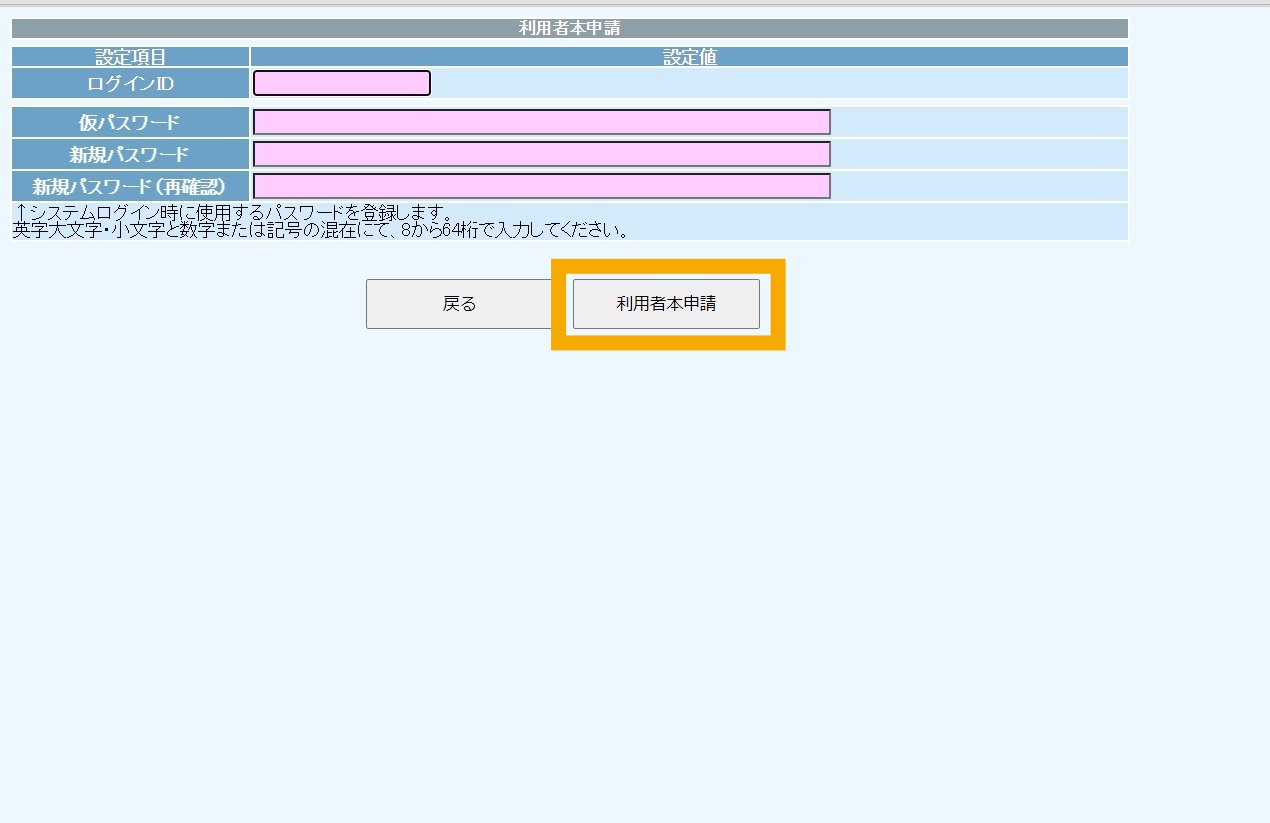
(Reference) After certification, information will be sent to the registered email address from the Ministry of Land, Infrastructure, Transport and Tourism and Foundation for International Transfer of Skills and Knowledge in Construction (FITS).
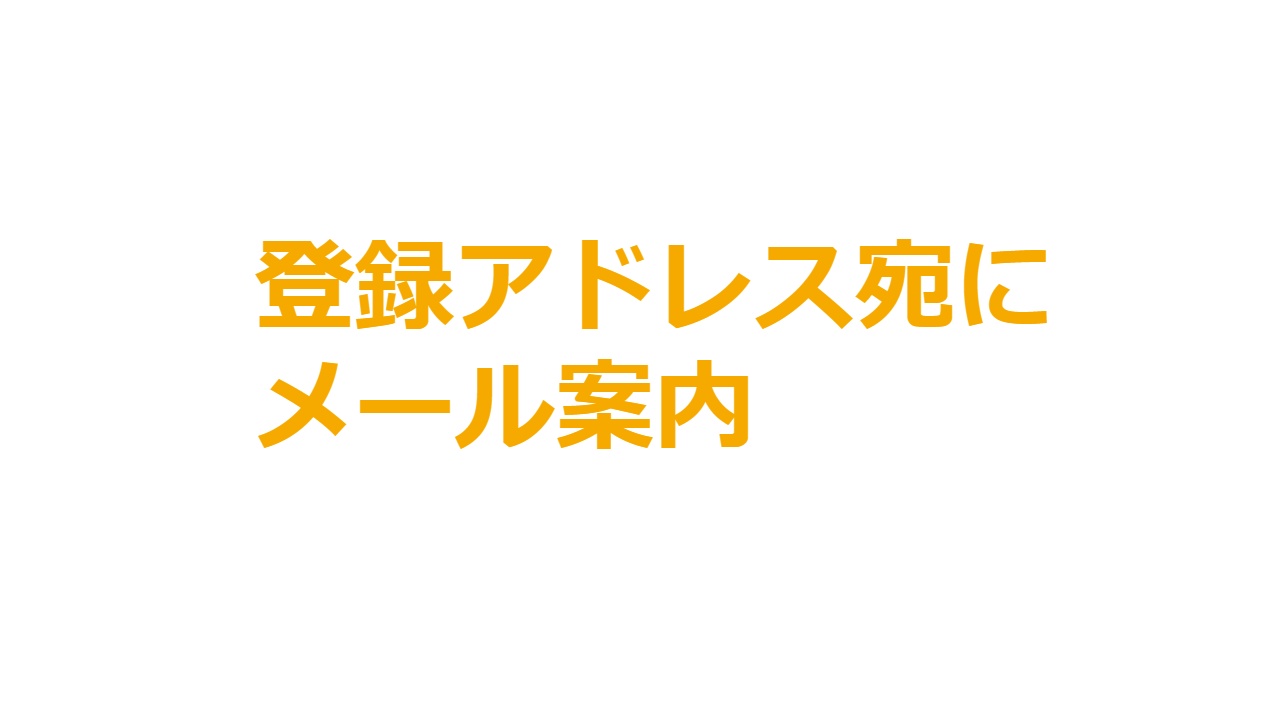
・ Foundation for International Transfer of Skills and Knowledge in Construction (FITS), a fair employment supervision organization, will provide information on post-acceptance training and on-site guidance.
(Reference) We recommend that you protect the email containing your ID.
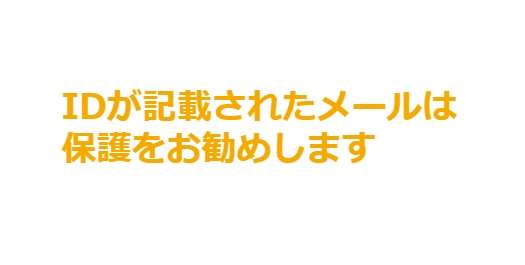
If you protect it so that it doesn't disappear, you won't have to go through the trouble of reissuing your ID if you lose it.
- 0120-220353Weekdays: 9:00-17:30 Saturdays, Sundays, and holidays: Closed
- If you are considering joining
Companies - Contact Us