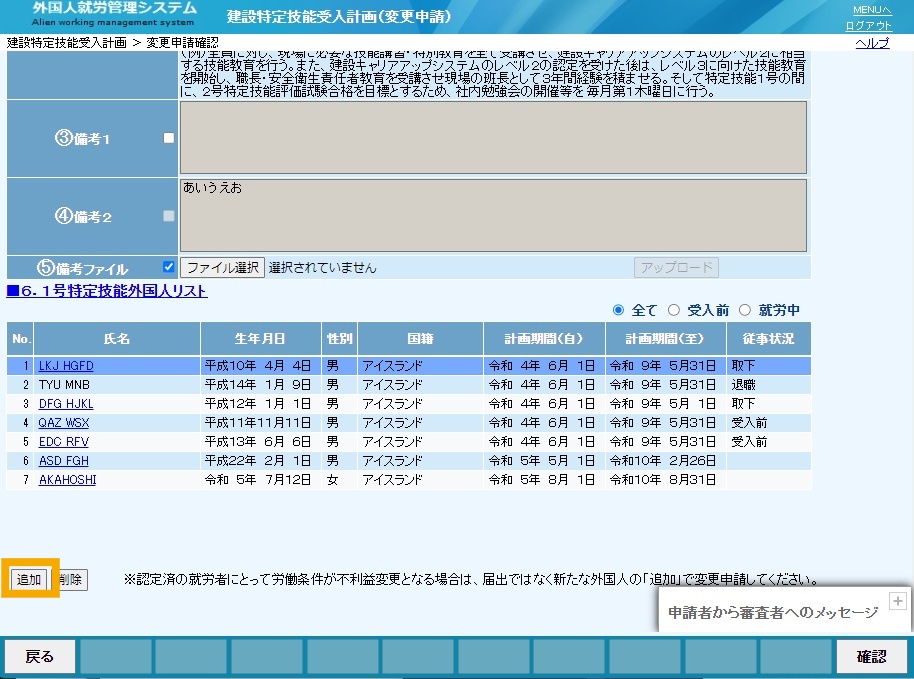About JAC website multilingualization
The JAC website uses AI automatic translation (machine translation). Because it is machine translation, the translation may not always be accurate.
About the automatic translation (machine translation) function
- The website is automatically translated (machine translated) according to the language settings of the device you are using to view the website.
- To change the language, open the language selection panel from the Language button in the header and select the language.
- Some proper nouns may not be translated correctly.
- Some pages are not automatically translated. PDFs are not translated.
- Links to external sites will not be translated.
Note
- Please enable JavaScript when using this function.
- This function may not be available in some browsers or viewing environments.
- やさしい日本語
- ひらがなをつける
- Language
We provide multilingual content through machine translation. Translation accuracy is not 100%. About the multilingualization of the JAC website
Need help?
- Home
- Chapter 3 05. Other procedures in the Foreign Work Management System
- 05. Procedures for change applications
Chapter 3.05. Other procedures in the Foreign Work Management System
05. Procedures for change applications
[Overview]
Procedure for Requesting Change for Certified Specified Skilled Worker Acceptance Plan in the construction field
【標準作業時間】
10分程度
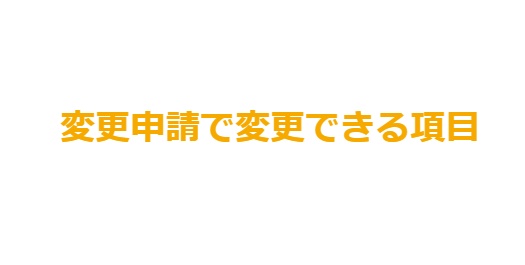
There are two ways to change information: "Change Application" and "Change Notification." Please refer to the attached document for information on items that can be changed through the "Change Application"
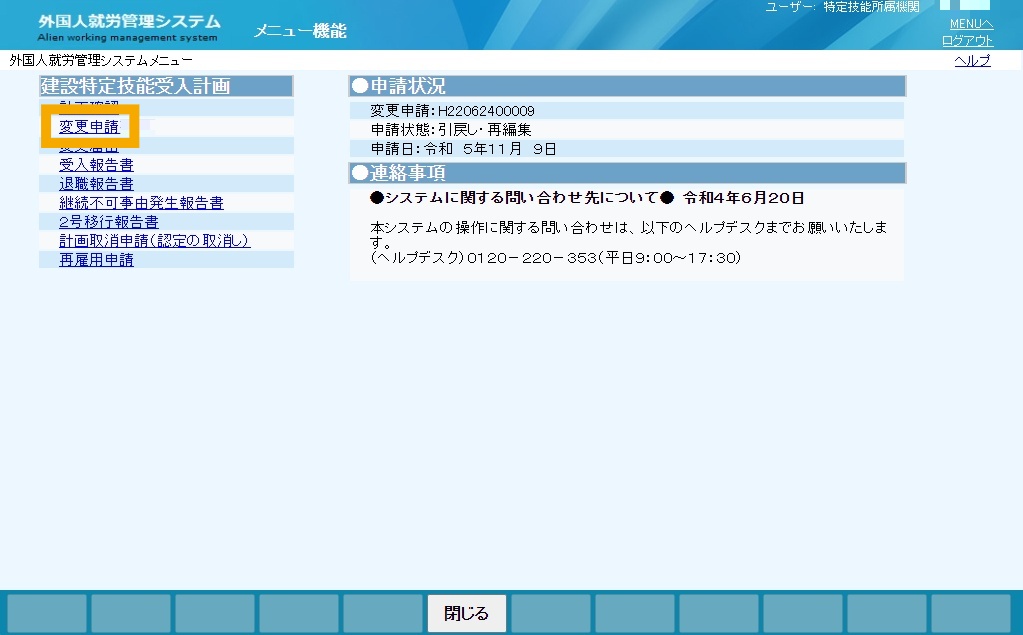
See the link for how to log in.
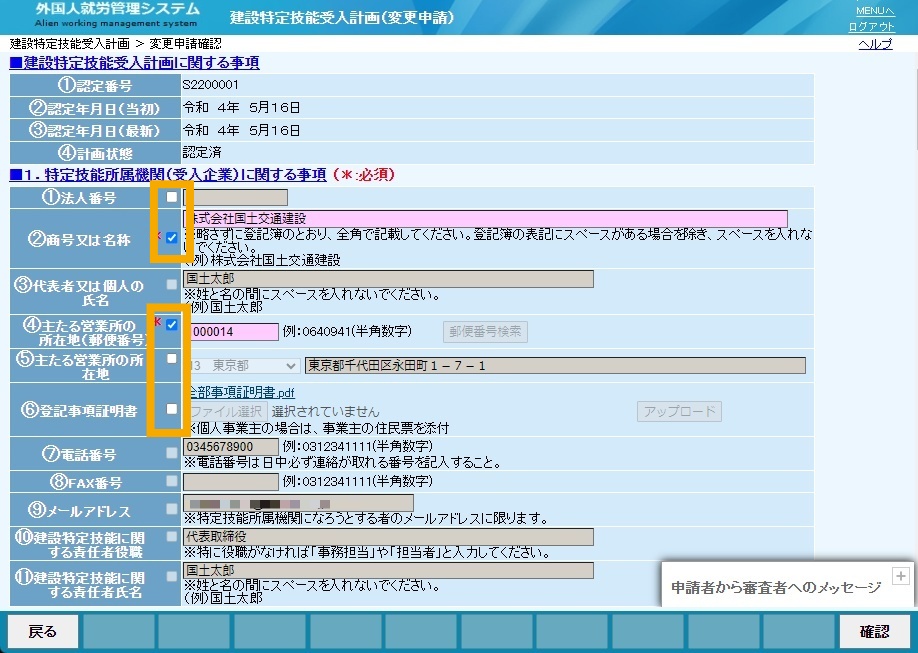
Please note that if it is not checked, you will not be able to make any changes.
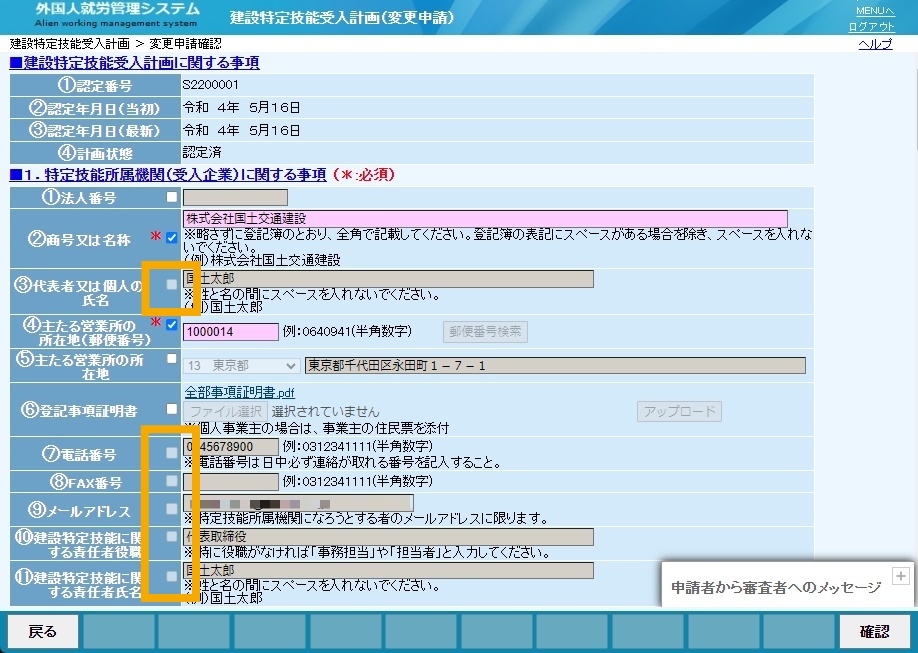
Please refer to the link for how to submit a change notification.
If the check box is grayed out even in the change notification, it is an item that cannot be changed after certification.
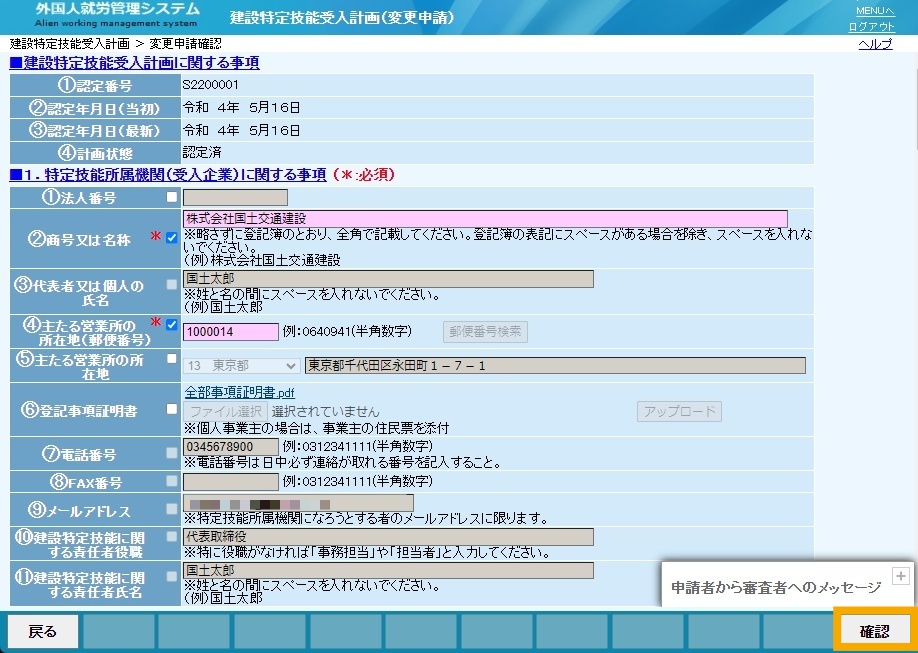
Click "Confirm" to save the information you have entered.
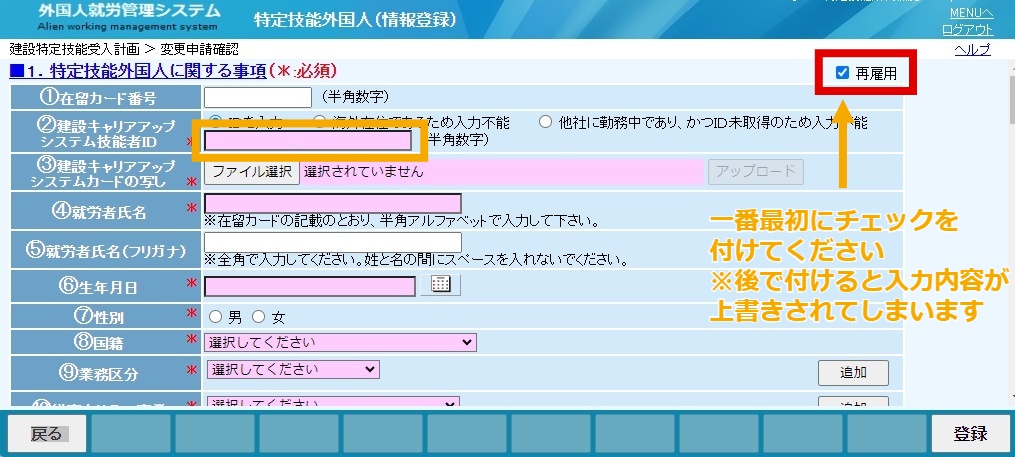
Check the "Re-employment" box in the upper right and enter the Career Up System technician ID of the person you were employed in. This will reflect your previous data, eliminating the need to enter information.
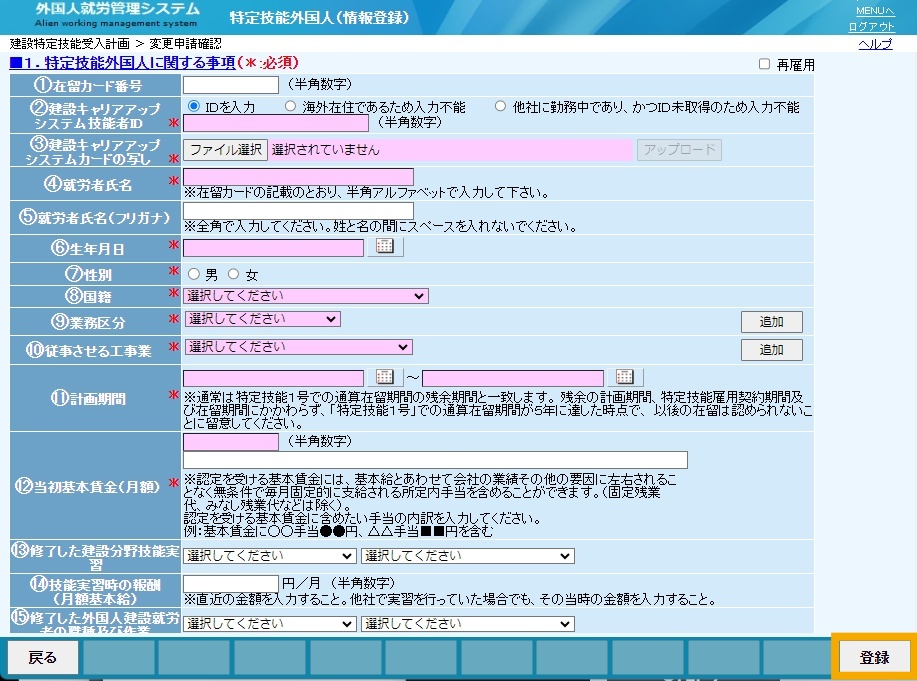
Specified Skilled Worker Matters do not have a temporary save function while typing.
You can enter the required documents after completing them, or you can enter and upload the required items and save them in "Register".
You can modify the input before applying.
<If you click "Add" and see the message "You cannot add foreigners because Specified Skilled Worker (i) exceeds the number of people we plan to accept.">
4. Changes will be made to "② Number of people to be accepted" in the section on ensuring an appropriate working environment.
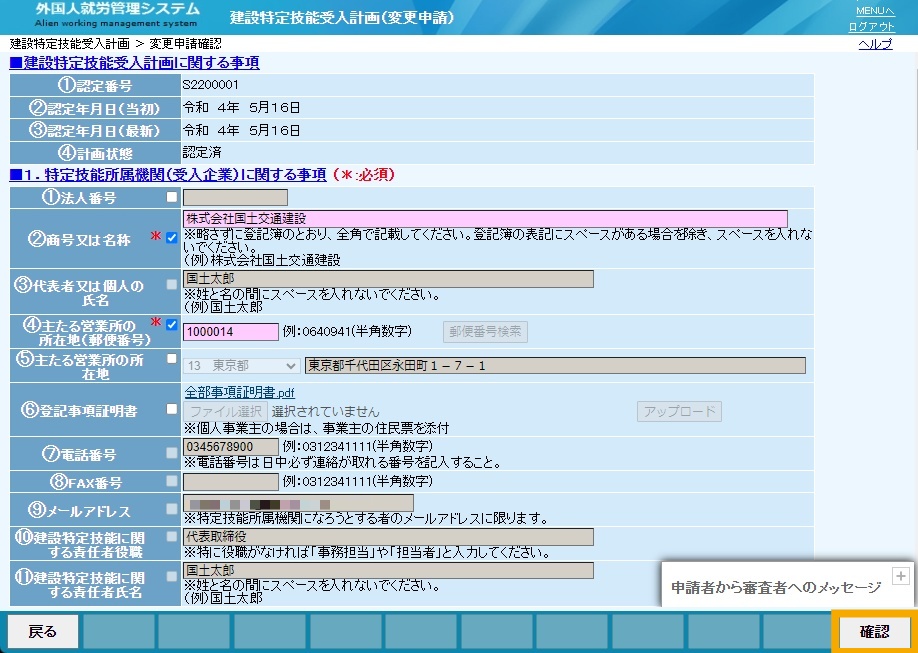
<If you click "Add" and see the message "You cannot apply because the end date of the planned period for ~ exceeds the end date of the planned acceptance period (planned period)">
4. The end date of "① Planned acceptance period (planned period)" in the section on ensuring an appropriate working environment will be changed to match the end date of the planned period of the added foreign national.
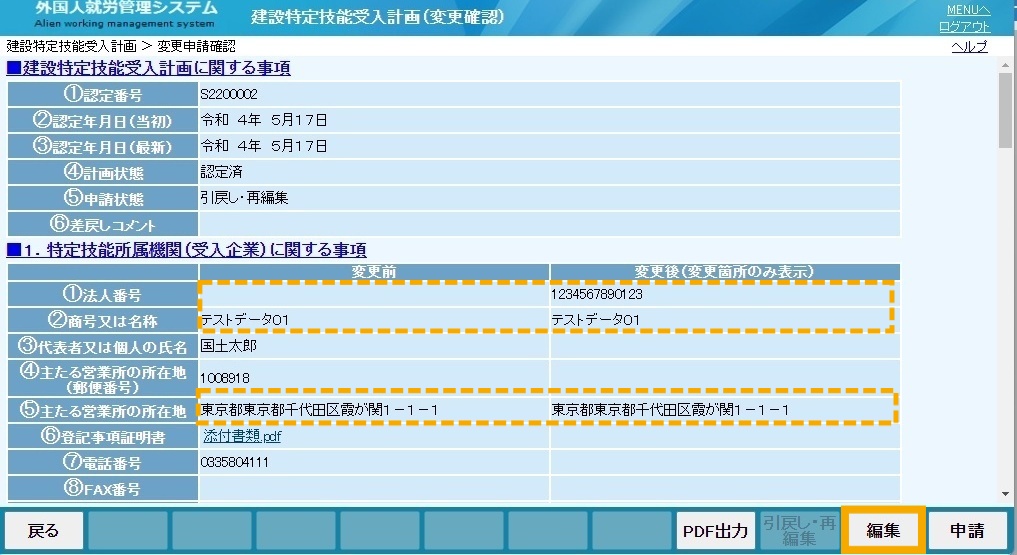
Click "Edit" to return to the previous screen.
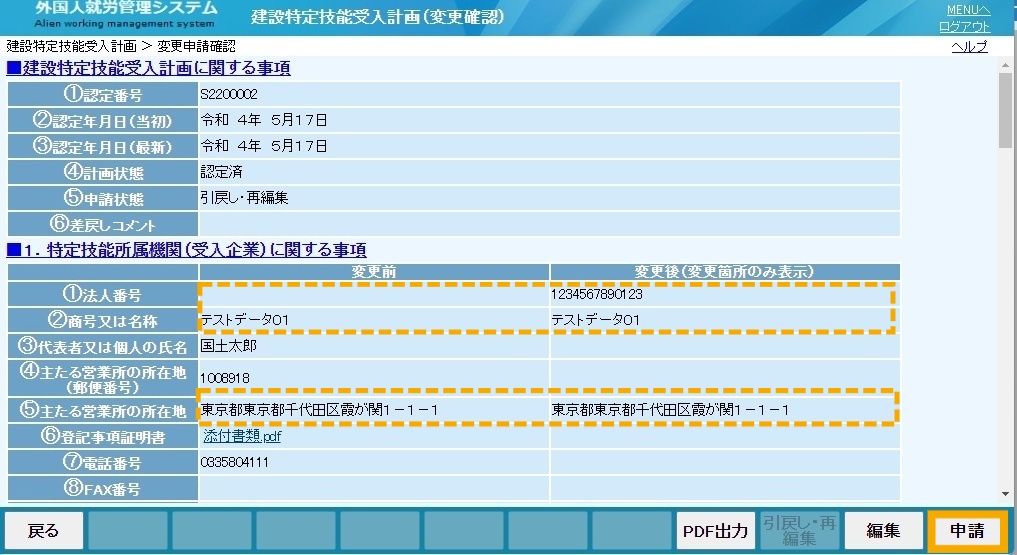
- Please refer to the "New Application Instructions" for instructions on what to do if your application is rejected.
- "Retraction and re-editing" will be handled as described in the "Guidelines for New Applications."
* Once your application is complete, you will receive a confirmation email.
- 0120-220353Weekdays: 9:00-17:30 Saturdays, Sundays, and holidays: Closed
- If you are considering joining
Companies - Contact Us