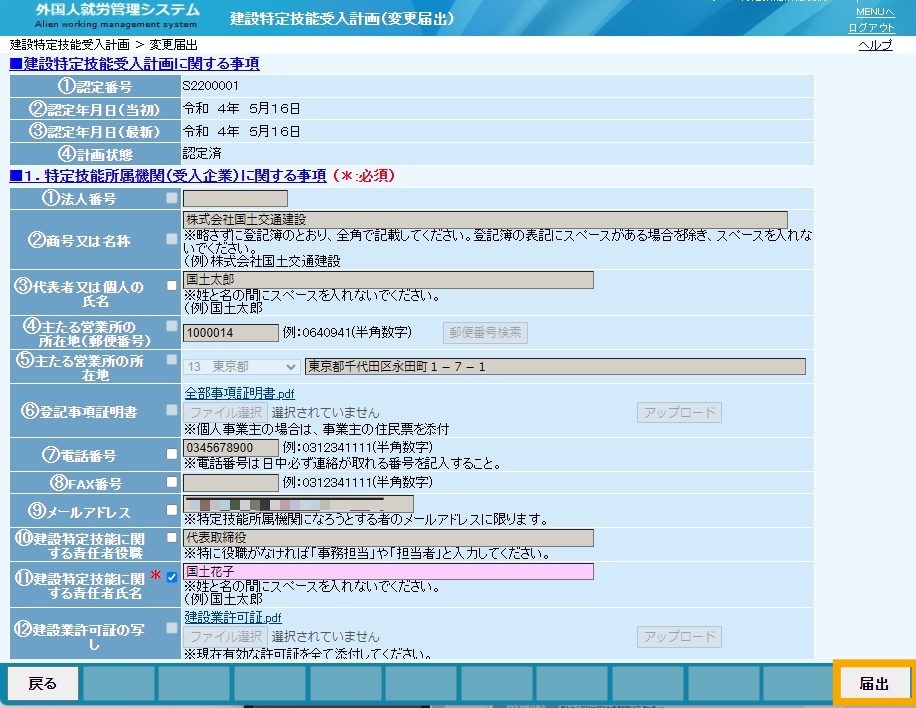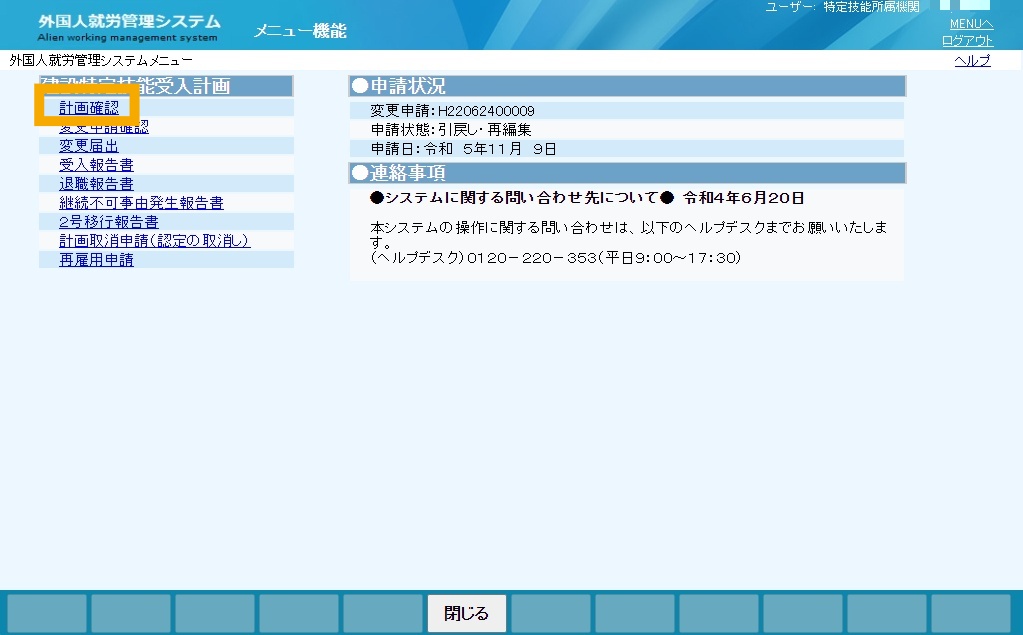About JAC website multilingualization
The JAC website uses AI automatic translation (machine translation). Because it is machine translation, the translation may not always be accurate.
About the automatic translation (machine translation) function
- The website is automatically translated (machine translated) according to the language settings of the device you are using to view the website.
- To change the language, open the language selection panel from the Language button in the header and select the language.
- Some proper nouns may not be translated correctly.
- Some pages are not automatically translated. PDFs are not translated.
- Links to external sites will not be translated.
Note
- Please enable JavaScript when using this function.
- This function may not be available in some browsers or viewing environments.
- やさしい日本語
- ひらがなをつける
- Language
We provide multilingual content through machine translation. Translation accuracy is not 100%. About the multilingualization of the JAC website
Need help?
- Home
- Chapter 3 05. Other procedures in the Foreign Work Management System
- 06. Procedures for Notification of Changes
Chapter 3.05. Other procedures in the Foreign Work Management System
06. Procedures for Notification of Changes
[Overview]
Procedure for Reporting Changes to Certified Specified Skilled Worker Acceptance Plan in the construction field
【標準作業時間】
10分程度
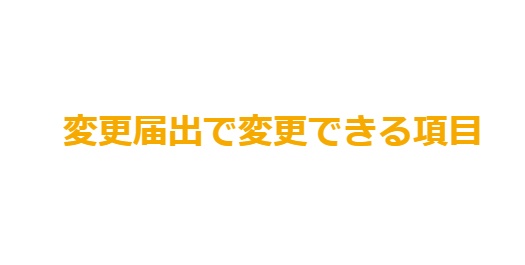
There are two ways to change information: "Change Application" and "Change Notification." Please refer to the attached document for information on items that can be changed through the Change Notification.
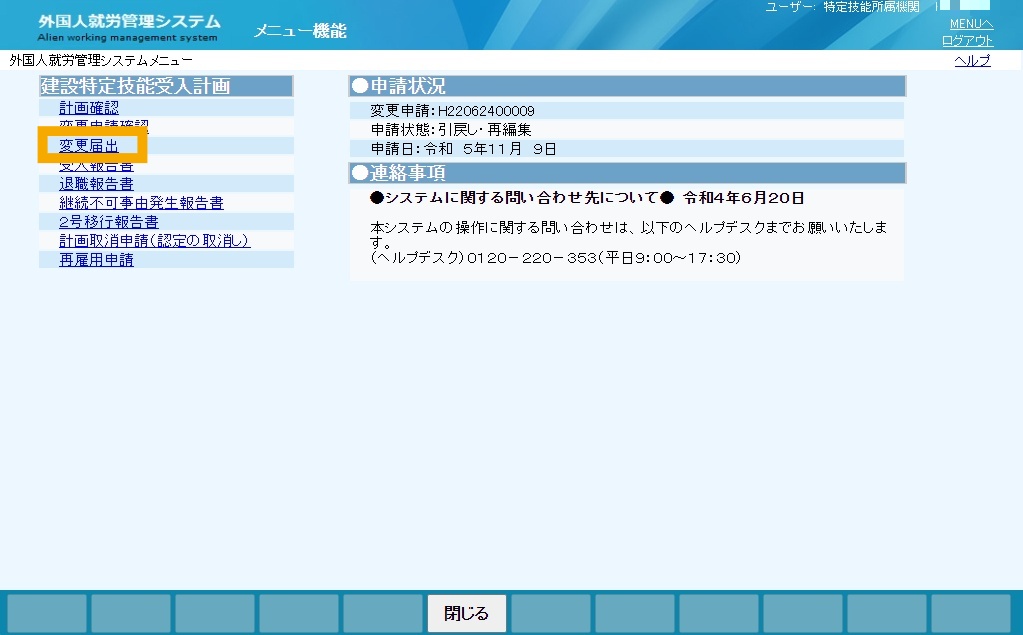
See the link for how to log in.
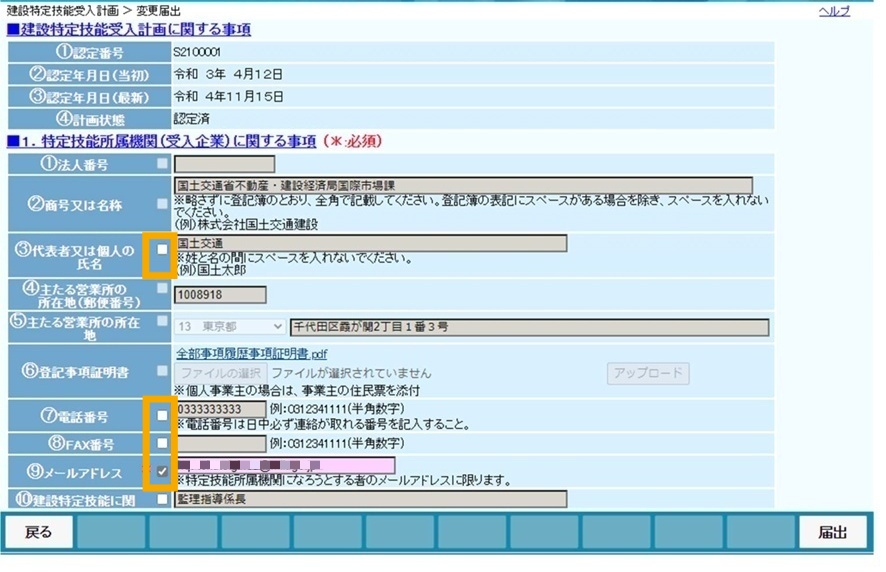
Please note that if it is not checked, you will not be able to make any changes.
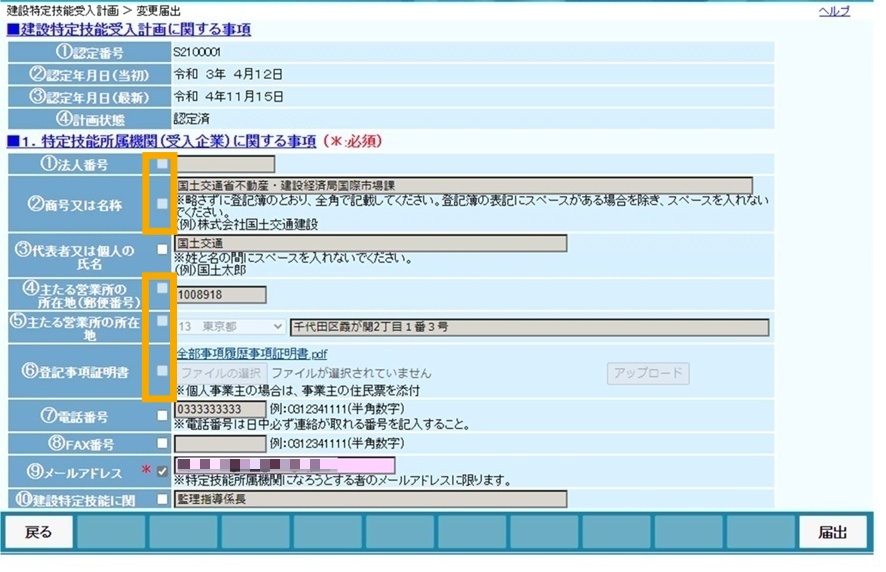
If the checkbox is greyed out even when applying for changes, it means that the item cannot be changed after certification.
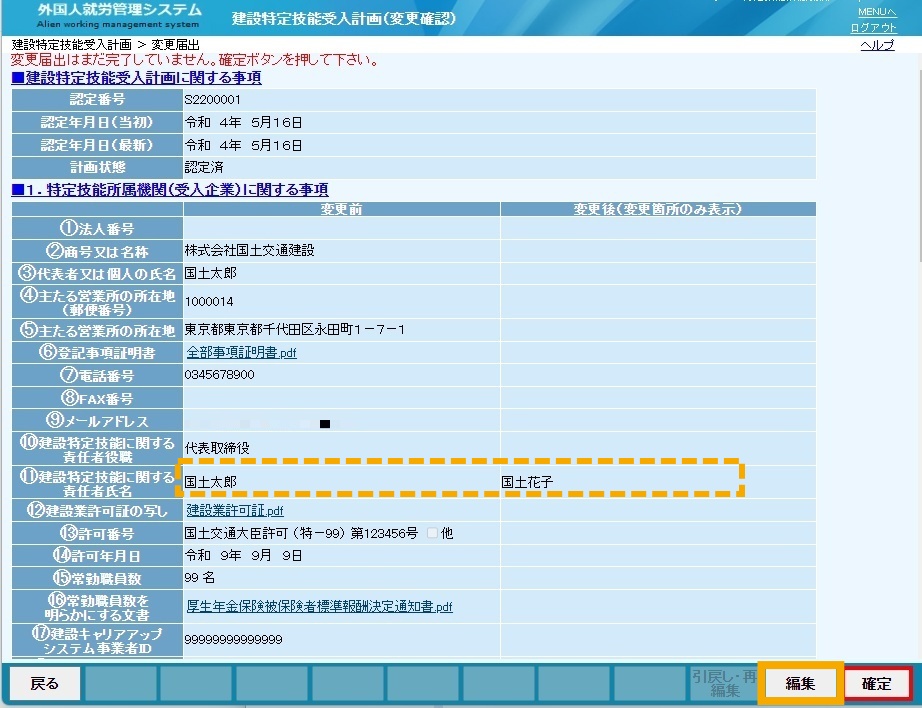
Click "Edit" to return to the previous screen.
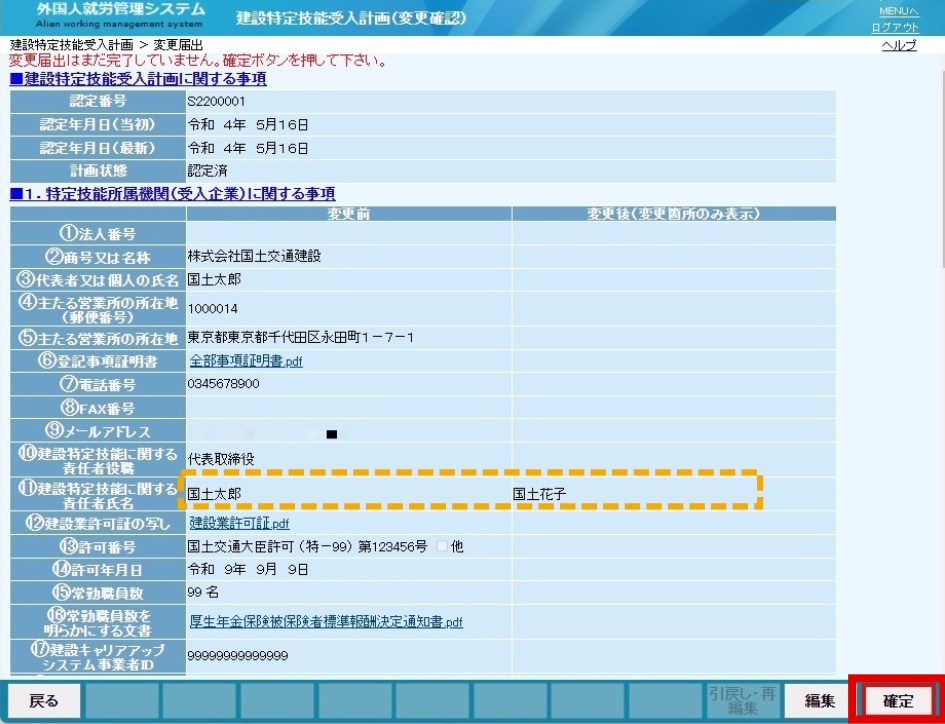
- 0120-220353Weekdays: 9:00-17:30 Saturdays, Sundays, and holidays: Closed
- If you are considering joining
Companies - Contact Us