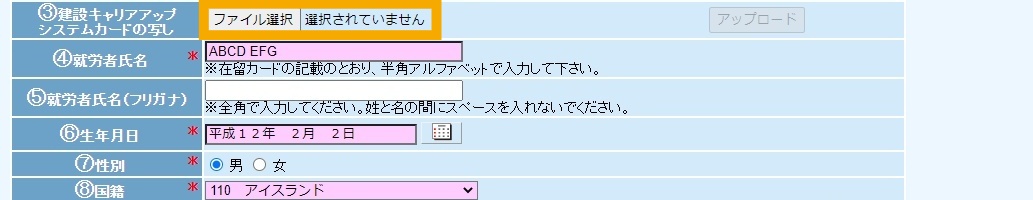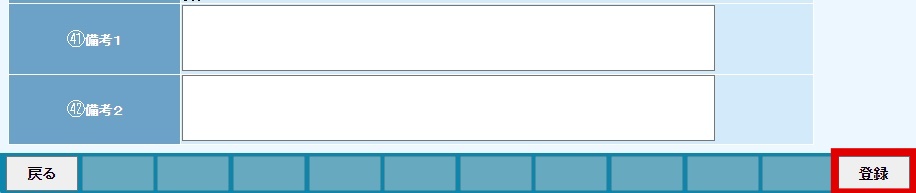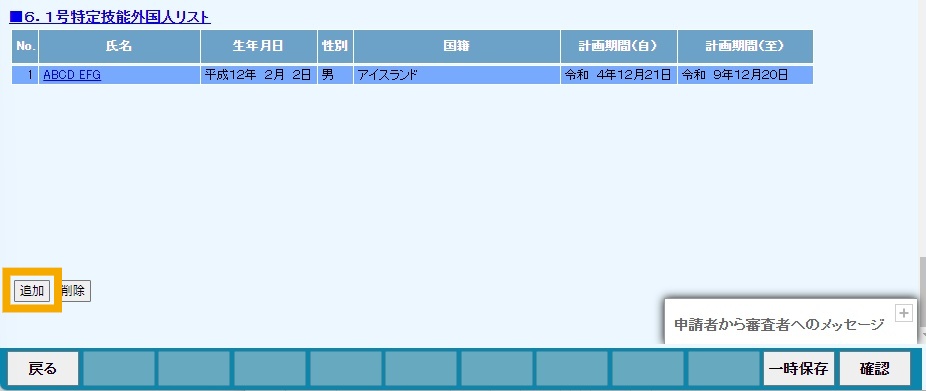About JAC website multilingualization
The JAC website uses AI automatic translation (machine translation). Because it is machine translation, the translation may not always be accurate.
About the automatic translation (machine translation) function
- The website is automatically translated (machine translated) according to the language settings of the device you are using to view the website.
- To change the language, open the language selection panel from the Language button in the header and select the language.
- Some proper nouns may not be translated correctly.
- Some pages are not automatically translated. PDFs are not translated.
- Links to external sites will not be translated.
Note
- Please enable JavaScript when using this function.
- This function may not be available in some browsers or viewing environments.
- やさしい日本語
- ひらがなをつける
- Language
We provide multilingual content through machine translation. Translation accuracy is not 100%. About the multilingualization of the JAC website
Need help?
- Home
- Chapter 3 02. Create and submit a Specified Skilled Worker Acceptance Plan in the construction field
- 04. New Application (Specified Skilled Worker Matters
Chapter 302. Creating and Applying for a Specified Skilled Worker Acceptance Plan in the construction field
04. New Application (Specified Skilled Worker Matters
[Overview]
Specified Skilled Worker Acceptance Plan in the construction field New Request Procedure.
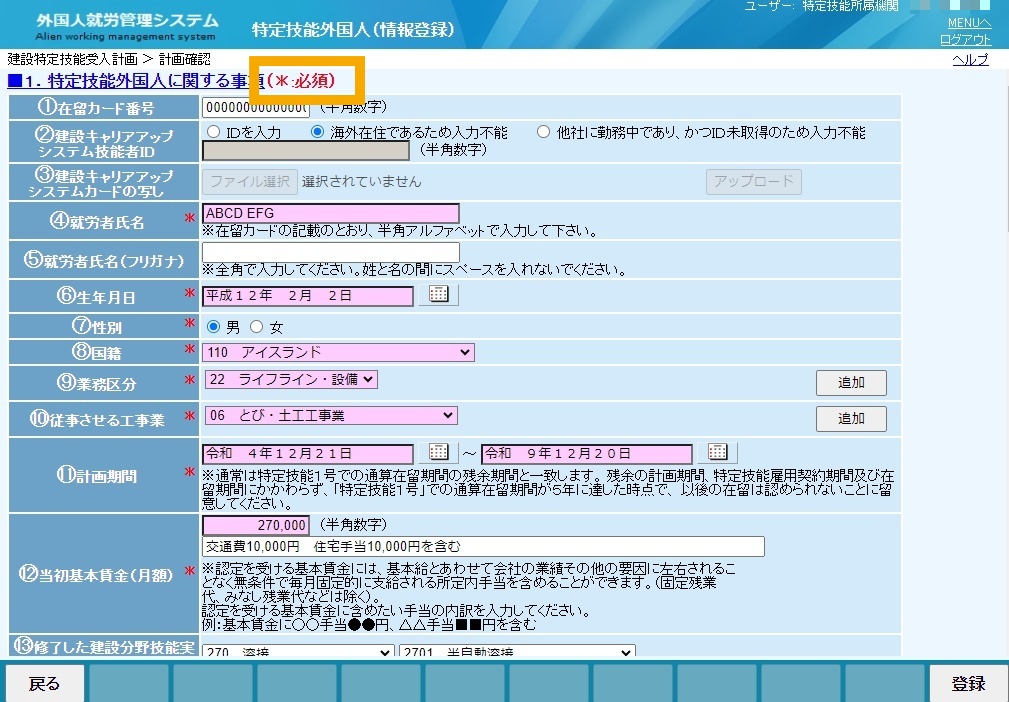
Specified Skilled Worker There is no temporary save function, so you must fill in all the required fields to press "Register".
The system will log you out if there are no page changes or button operations for a certain period of time, so make sure you have all necessary documents ready and are ready to enter data smoothly before you start.
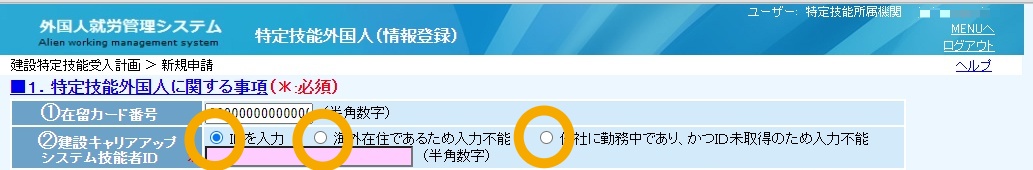
If you select the following, please promptly enter the CCUS technician ID in the change notification field when reporting the receipt.
・No need to enter this information since you live overseas
- I am currently working for another company and have not yet obtained an ID, so I cannot enter information.

After acceptance (after the issuance of Specified Skills residence card), in principle, the person will be registered within one month along with a post-acceptance report.
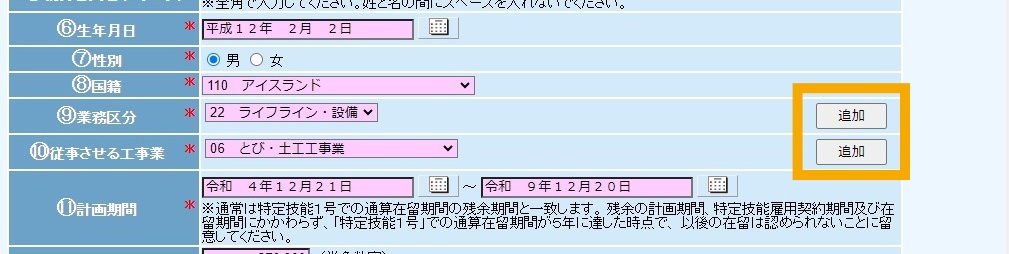
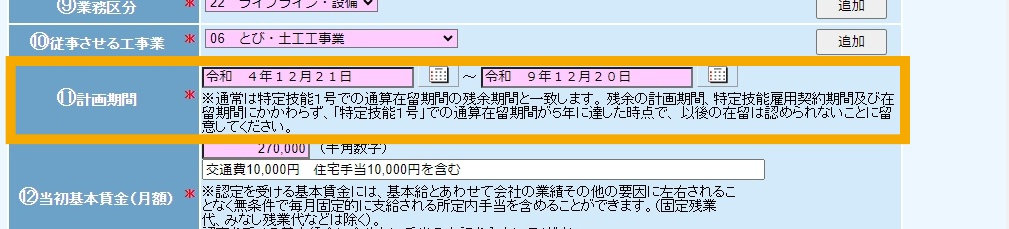
It usually matches the remaining duration of your total stay in Specified Skilled Worker (i).
Please note that no further stay will be granted once the total period of stay in the "Specified Skilled Worker (i)" reaches 5 years, regardless of the remaining planned period, the specified skilled worker employment contracts period and the period of stay.
"Total" includes Specified Skilled Worker (i) periods in another field
The period of "Designated Activities" granted by the Immigration Bureau for the transition to Specified Skilled Worker (i) is also included in the total period of stay.
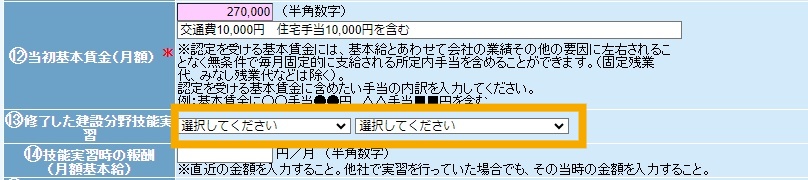
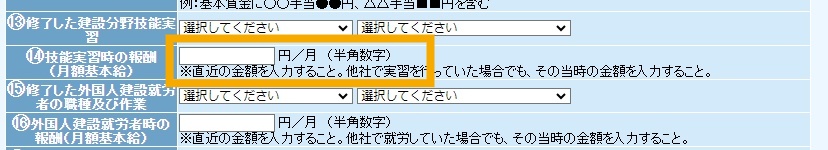

If you select "Exam Exemption (Technical Intern Training (ii) Completion), Examination Exemption (Technical Intern Training No. 3 Completion), or Foreign Construction Worker Acceptance Project (Designated Activities Notification No. 32 "Construction Workers") in (17), (13) and (14) are mandatory inputs.
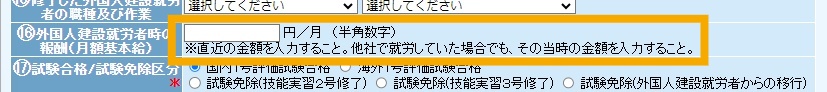

Only those who have migrated from the Foreign Construction Worker Acceptance Project (Designated Activities Notification No. 32 "Construction Workers") should fill in this column.
If you select "Examination exemption (transition from foreign construction workers)" in (17), (15) and (16) are mandatory inputs.
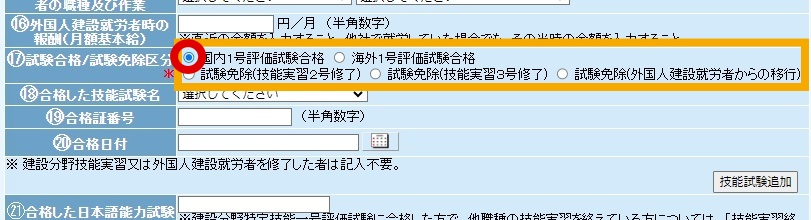
This is linked to the input items that follow.
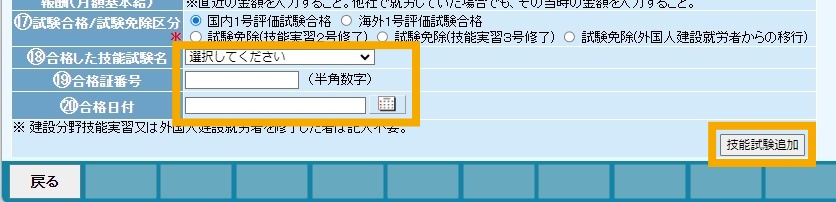
If you have passed multiple exams, click "Add Skill Exam" to add more fields to enter your information.
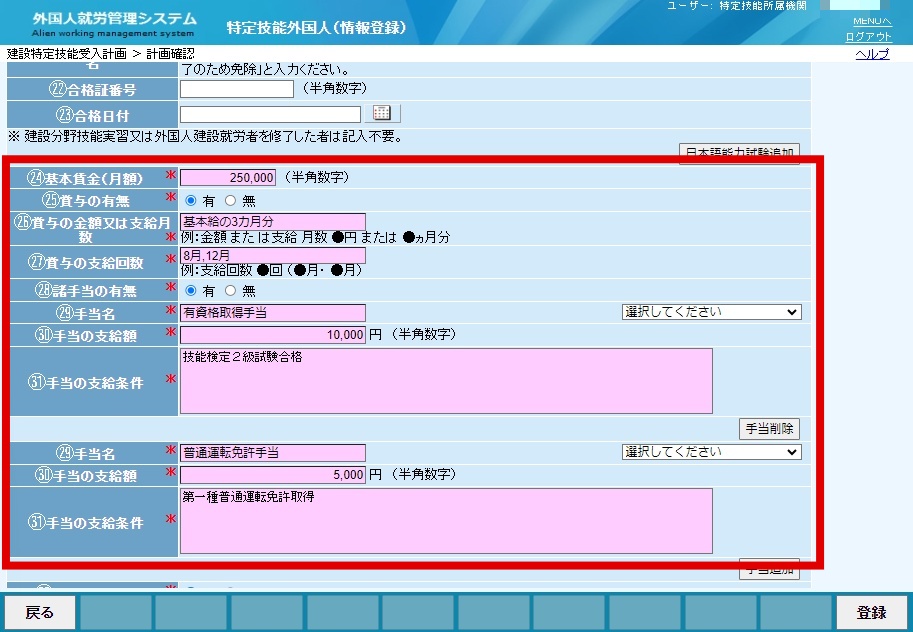
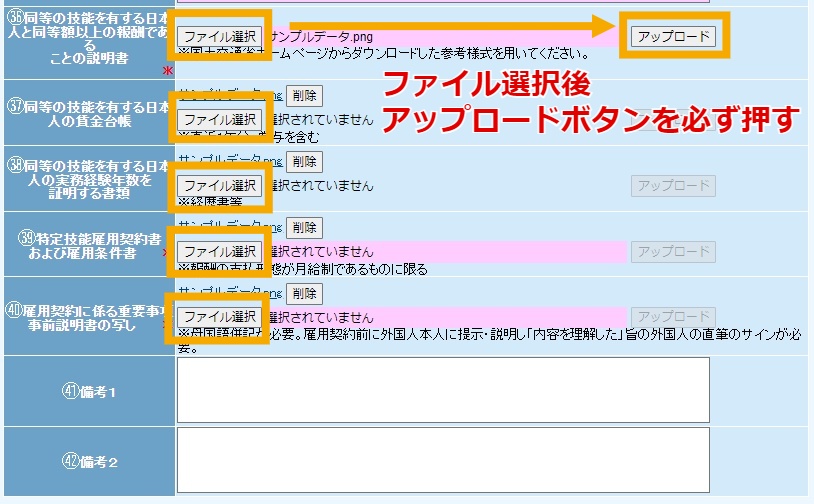
<㊱Explanation that the remuneration is equal to or greater than that of a Japanese person with equivalent skills>
Document No. 12
<(iii) Wage ledger of Japanese with equivalent skills>
Document No. 13
<㊳ Documents certifying the number of years of work experience of a Japanese person with equivalent skills>
Document No. 14
<(2) specified skilled worker employment contracts Contract and Employment Conditions>
・Document No. 15
<㊵ Copy of Important Matters Regarding the Employment Contract Advance Explanation>
Document No. 16
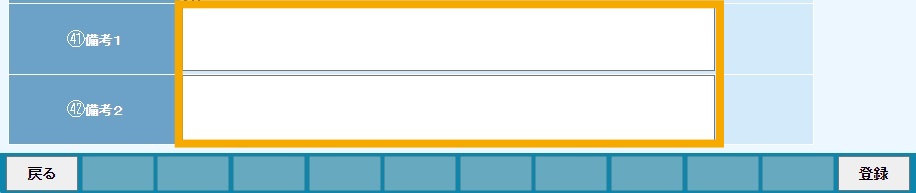
- If you are transferring from another company, please write "Transferred from another company."
- If you are retiring to work for the same company after resigning in order to receive a lump-sum withdrawal payment, please indicate this.
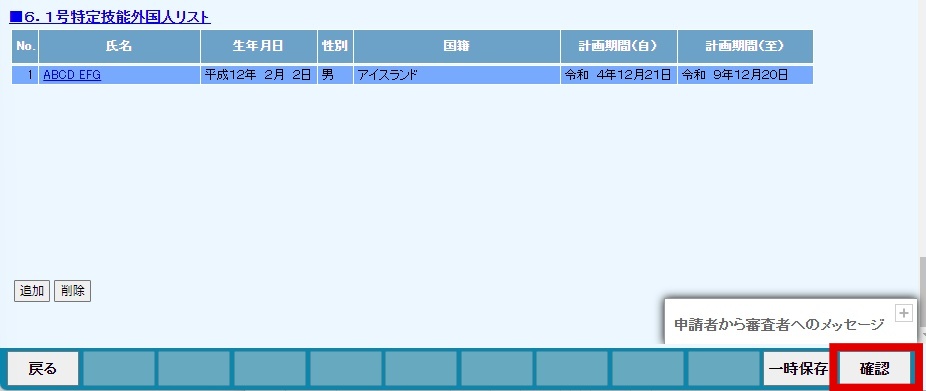
You can "save temporarily" as many times as you like while entering application information.
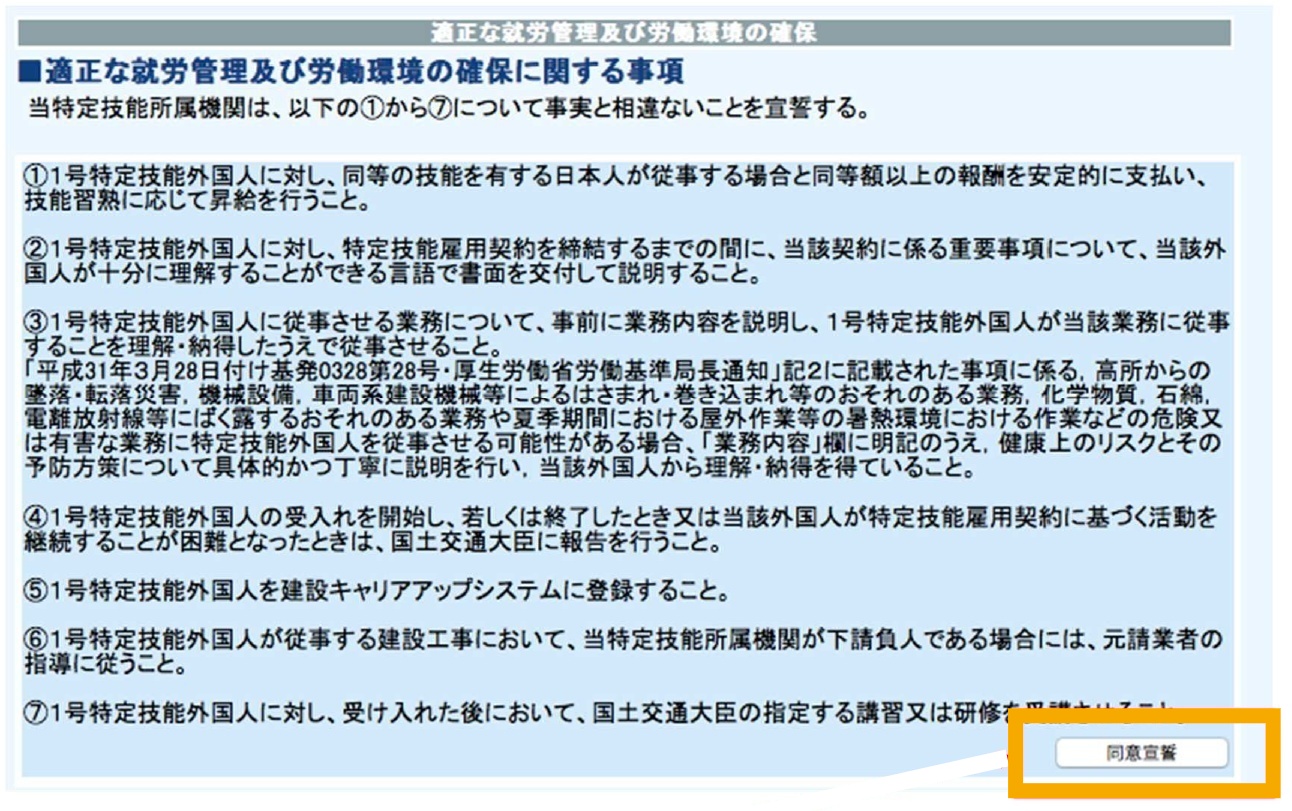
After your company has confirmed the contents of steps ① to ⑦ that are displayed on the screen in order, please press "Consent Pledge."
Once you click "Consent Pledge", your planning application will be complete and you will need to wait for contact from the Ministry of Land, Infrastructure, Transport and Tourism's reviewer.
* Once your application is complete, you will receive a confirmation email.
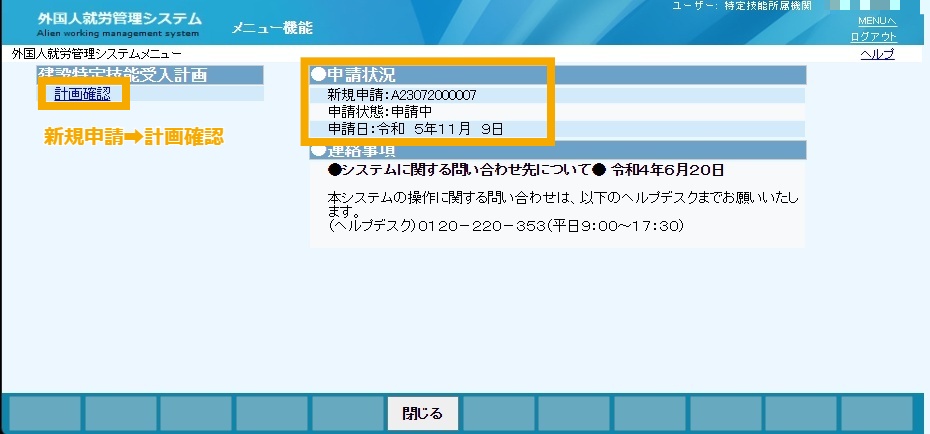
The application status will be displayed on the screen.
The application status will be "Application in progress".
* If it says "Return/re-edit," it means that the company has returned the data to them.
Please note that you cannot apply.
- 03. New Application (4. Matters related to ensuring an appropriate working environment ~ 6. Specified Skilled Worker (i) list)
- 05. New Application (Registration of Specified Skilled Worker)_Construction Field Technical Intern Training (ii) (No. 3)→ In the case of Specified Skills in the same industry
- 0120-220353Weekdays: 9:00-17:30 Saturdays, Sundays, and holidays: Closed
- If you are considering joining
Companies - Contact Us